Windows Photo Gallery

- Windows 7, 8, 10, 11
- Version: 16.4.3528.331
- Size: 131MB
- Click to rate this post![Total: 1 Average: 5]
There are plenty of choices when it comes to managing images, yet there are still users who choose Windows Photo Gallery despite the fact that its development has been discontinued by Microsoft.
Windows Photo Gallery was first released as a part of Windows Vista. Microsoft changed the name to Windows Live Photo Gallery after the company decided to bundle it with Windows Live Essentials. Around five years later, Microsoft dropped the Live brand. In 2017, the software could not be found anywhere in Microsoft’s download page after it was abandoned.
Features and Highlights
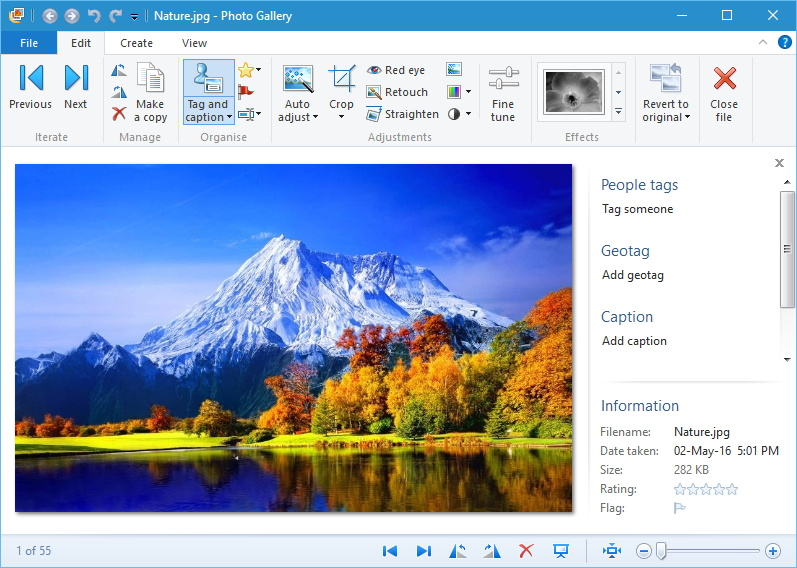
Windows Photo Gallery is indeed an amazing software. Its graphical interface might not be as sleek as other modern image management software, but it has some strong points. One of them is the ability to sort images based on date automatically as soon as you add a folder containing images.
If you have many photos of people, you are in for a treat as Windows Photo Gallery supports face recognition. It means the software has the ability to organize photos by faces. After you add tags to some people, Windows Photo Gallery will scan your collection and present photos of people with similar faces once the scan is done. The scan will get better over time as you use it.
Tagging photos can be tiring when you have tens of thousands of photos. However, by adding proper tags to your photos, you will be able to find any of them more quickly every time you need the photos. You might have to spend a few hours in the beginning, but you will save lots of hours in the future.
Windows Photo Gallery doesn’t have many photo editing features, but there are enough to edit photos casually for personal use. For example, it can sharpen images and fix red eyes. There is also an interesting feature called Photo Fuse that lets you blend several images into one image.
If you do it properly, you can create a very nice photo by taking advantage of Photo Fuse. Perhaps it is a photo of you surrounded by 10 cute cats, while in fact it is a mix of 10 cat photos blended into one image.
The main strength of Windows Photo Gallery is its ease of use in organizing photos in one place. Rather than the amount of features, people choose it simply because they like the experience of using it.
Windows Photo Gallery Free Download for Windows
It is important to keep in mind that, as we have already mentioned above, Windows Photo Gallery is no longer developed by Microsoft. So, if you encounter any issue when using the software, you have to solve it on your own.
There are many other software that are as capable as Windows Photo Gallery, if not more. Some free options are available as well for those who are unwilling to spend money on a photo management software. But if you still prefer to use the Microsoft old product, you can click the link below to download Windows Photo Gallery for Windows:
- App Name Windows Photo Gallery
- License Freeware
- Publisher Microsoft
- Updated Jun 17, 2023
- Version 16.4.3528.331
Anturis.com is your trusted source for software downloads.

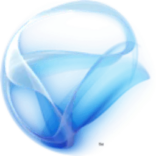




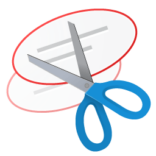















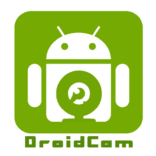



Leave a Comment