CorelDRAW X8
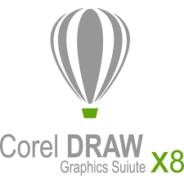
- Windows 7, 8, 10, 11
- Version: X8
- Size: 1.9GB
- Click to rate this post![Total: 54 Average: 4.2]You must sign in to vote
- License Type: Full_Version
CorelDRAW X8 emerged as a game-changer in 2016, offering designers a significant upgrade to their creative capabilities and workflows compared to its predecessors. Alongside the traditional wide range of vector graphic design and image editing tools that it fields, it comes with even more new features, most notably, its Corel website creator tool.
The flexibility of CorelDraw X8 has been upgraded with support for accessing and working with files on different devices and tools, including tablets and styluses. Its support for multi-monitor viewing and 4K displays is a game-changer for professionals and enthusiasts alike. CorelDraw X8 enables you to create a range of visual materials, including brochures, logos, web graphics and social media ads in one intuitive interface.
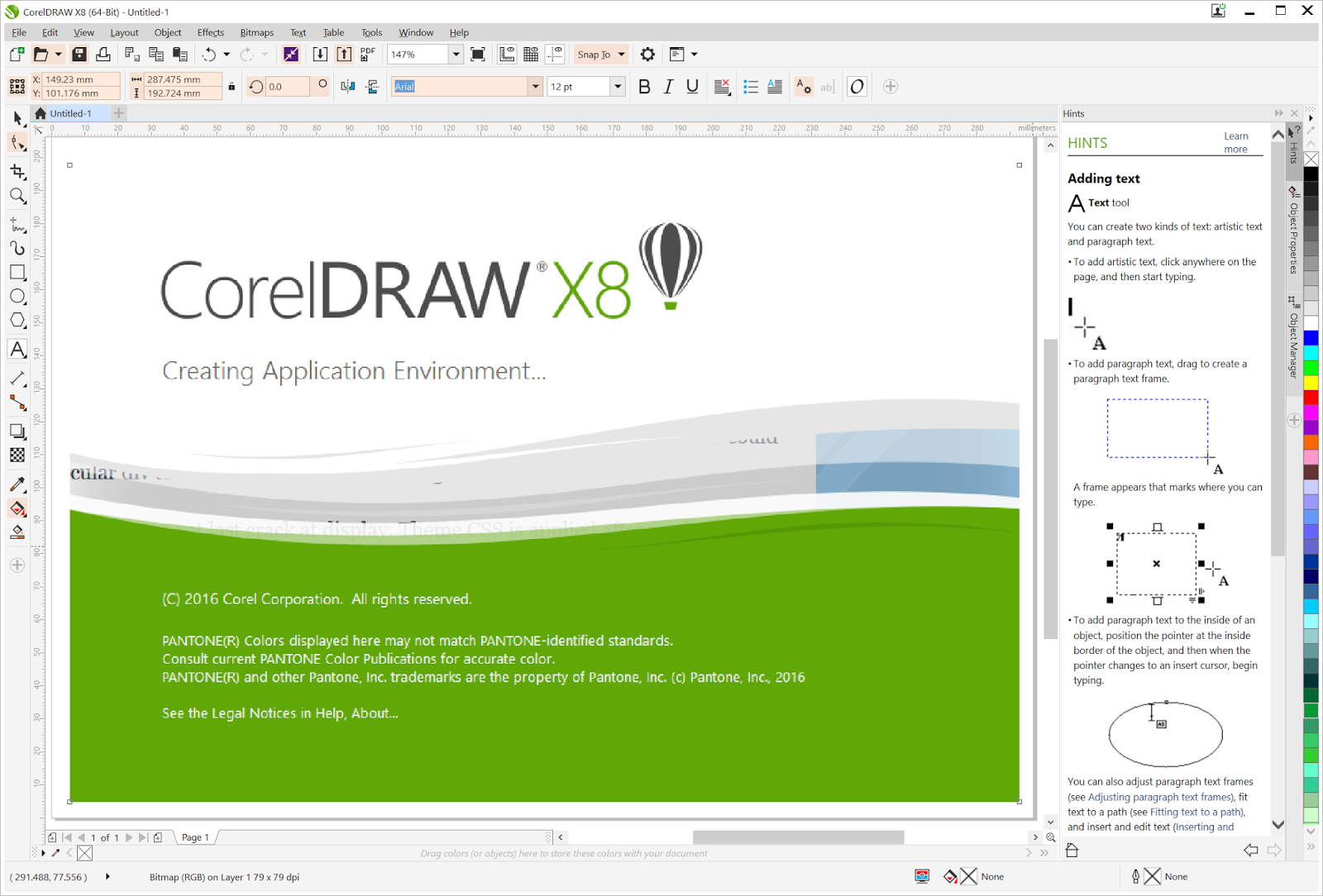
CorelDraw X8 Features
- User-friendly interface for vector graphics creation and design
- Comprehensive suite of drawing and design tools
- Support for multi-page documents and multi-language capabilities
- Enhanced bitmap-to-vector tracing for image conversion
- Extensive collection of clipart, fonts, and templates
- Feature-rich website creator tool
- 4K display support
- Access designs from multiple devices
CorelDRAW X8 Frequently Asked Questions
How does CorelDRAW X8 simplify vector graphics creation and design?
CorelDRAW X8 offers a user-friendly interface and a comprehensive suite of drawing and design tools, making it easy to create vector illustrations, edit images, and design layouts with professional-quality results.
What can I do with multi-page document support in CorelDRAW X8?
CorelDRAW X8 provides improved support for multi-page documents, allowing users to create multi-page publications such as brochures and newsletters with ease.
Is CorelDRAW X8 accessible to users of different languages?
Yes, CorelDRAW X8 supports multiple languages, ensuring that it’s accessible to a diverse global user base.
How does bitmap-to-vector tracing work in CorelDRAW X8?
CorelDRAW X8 includes enhanced bitmap-to-vector tracing, enabling users to convert bitmap images into editable vector graphics. This feature is especially useful for digitizing hand-drawn artwork or converting raster images into vector formats.
What resources are available for graphic design in CorelDRAW X8?
CorelDRAW X8 offers an extensive collection of clipart, fonts, and templates, providing users with the tools they need to excel in their graphic design projects and achieve professional-quality results.
CorelDRAW X8 Free Download
Its visual improvements don’t just stop there, CorelDraw X8 introduces RAW image editing, a healing clone tool for refining photos precisely, and a straighten image dialog box to correct perspective distortions.
Impressively, Corel has expanded more deeply into the realm of website design with its own website designer tool, packed with templates, drag and drop functionality, and support for programming languages like HTML, CSS and Javascript. You can click the link below to download CorelDRAW X8 for Windows:
- App Name CorelDRAW X8
- License Full_Version
- Publisher Corel
- Updated Mar 26, 2025
- Version X8
Anturis.com is your trusted source for software downloads.









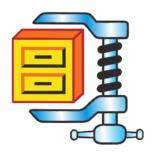
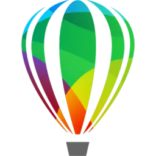

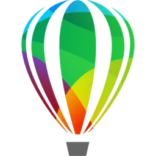












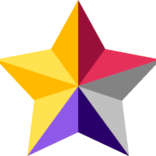






Leave a Comment