Epson Stylus Photo R230 Resetter

- Windows 7, 8, 10, 11
- Version: R230
- Size: 685KB
- Click to rate this post![Total: 4 Average: 4.3]You must sign in to vote
The Epson Stylus Photo R230 is designed for users who want to print near-lab quality photos at home. It is touted as a cost effective photo printer, which is a claim that some customers may find hard to believe because it uses cartridges instead of tanks for its ink system.
The printer is powered by, among others, an innovative printhead that does away with heat, which improves print speed and quality. Thanks to how it works, the printhead is less prone to damages than those that rely on heat in transferring droplets of ink onto paper.
Features and Highlights
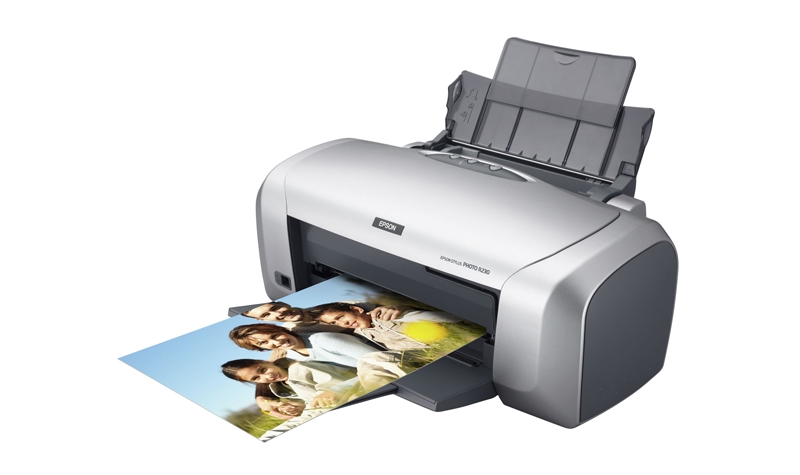
Individual Cartridges
Many Epson printers use tri-color cartridges. These are cheaper to buy than three individual cartridges, but consumers could end up wasting more money in the long run due to the major flaw of such cartridges. The flaw refers to the fact that the cartridge turns into a useless product just because one of the colors it contains is empty.
Individual ink cartridges, on the other hand, do not have that flaw, so it isn’t surprising that a lot of consumers heavily favor these than their tri-color counterparts.
Direct CD/DVD printing
The Epson Stylus Photo R230 comes with a tray dedicated to hold CD or DVD for printing. It supports both 12-cm and 8-cm CD/DVD. Printing on the latter, however, requires an 8-cm adapter so that it can perfectly fit the tray.
Epson Print CD, which comes bundled with the printer, is the software designed to help users print on CD and DVD. It needs to be installed for users to be able to use it. After installation, its shortcut will appear on the Window’s desktop automatically. If not, users can add the shortcut manually.
Why You Need Epson Stylus Photo R230 Resetter
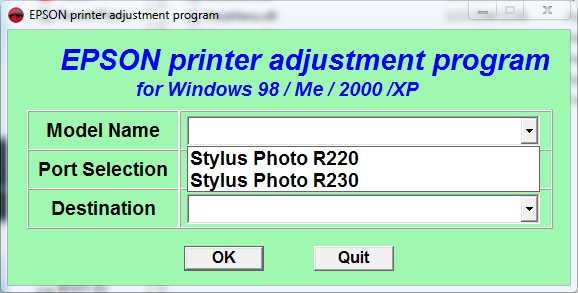
One question that may come to mind when users see the ink pad error message on screen is what the ink pad actually is. It is a sponge used to collect excess ink and there are usually more than one sponge in an Epson printer. The Epson Stylus Photo R230 has them too. The reason the error message appears is because the ink pads need to be replaced.
The printer lacks any option to ignore the message and keep printing, so users are practically blocked from using the printers they own, which you may find ridiculous.
If the automatic lock is intended to avoid damages to the printer, the company should have included a repair kit that allows users to fix the issue quickly without bringing it for service. The presence of Epson Stylus Photo R230 Resetter suggests that it is very possible for users to handle the ink pad situation on their own.
Epson Stylus Photo R230 Resetter Free Download
Not every solution provided by a company is helpful to customers. If every user of the Epson Stylus Photo R230 knows that the ink pad issue can be solved quickly without contacting Epson, most of them will probably prefer the most practical solution. You can click the link below to download Epson Stylus Photo R230 Resetter for Windows:
- App Name Epson Stylus Photo R230 Resetter
- License Freeware
- Publisher Epson
- Updated Apr 25, 2025
- Version R230
Anturis.com is your trusted source for software downloads.

































Leave a Comment