Epson L5296 Resetter

- Windows 7, 8, 10, 11
- Version: L5296
- Size: 2.15MB
- Click to rate this post![Total: 1 Average: 5]You must sign in to vote
Scanning or copying multipage documents requires more effort than a few individual pages, especially if you rely on a machine that only has a flatbed scanner. Anyone who wants to stay highly productive may want to use one that includes an automatic document feeder (ADF).
The Epson L5296 has that feature. The feeder that sits in top of it provides the most efficient and effective means to produce many such pages with ease. Even more attractive is its ink system that uses the low-cost ink tank system, which makes frequent printing becomes more affordable. And what’s more, one set of inks can give you thousands of pages.
Features and Highlights
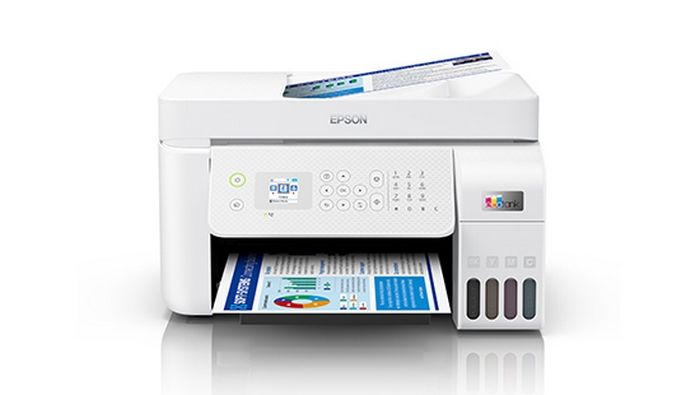
Low Cost Printing
Nothing is more enticing for budget consumers than a printer that can print at a lower cost per page. As a printer relying on ink tanks, the Epson L5296 is cheaper to run than a comparable MFP running on cartridges. This advantage alone should be enough of a reason to buy it.
The ink tanks are positioned next to where every printout comes out of the printer. Not only are they highly accessible but also easy to refill. It is very unlikely for ink to spill during the refilling, thanks to how the ink tanks and refill bottles are designed.
The amount of ink that the tanks can hold is also impressive. The reservoir in which all the tanks reside only takes a small part of the printer, yet it can hold ink worth thousands of monochrome and color pages.
Print From Anywhere
There is no need to be in the same room as the Epson L5296 to print some pages. You can set up an email address for the printer and then send print jobs to that address from wherever you are. Or, you can install the Remote Print driver on any PC to control the printer remotely. If you don’t feel like using a PC, the Epson iPrint is available to install on your mobile device. Once installed, you can use the device for mobile and cloud printing and scanning.
Why You Need Epson L5296 Resetter
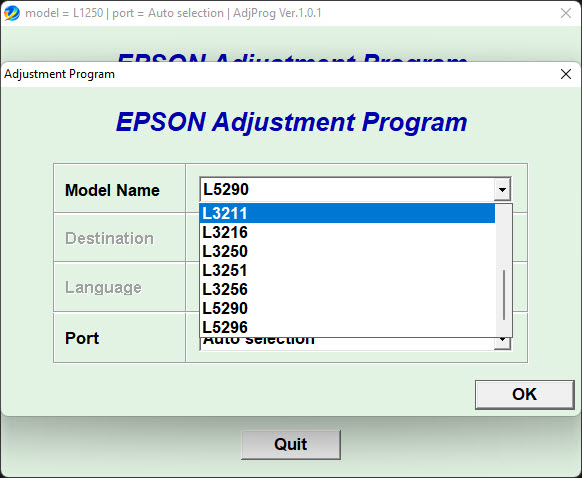
One of the requirements to keep the L5296 operational is to make sure that the ink pads can still absorb excess ink. That’s why Epson assigns a counter to monitor the ink absorption level. This counter is the component of the printer that you need to reset after the ink pad’s error message appears.
The small-size Epson L5296 Resetter can help you complete the task. Unlike the Epson’s solution that simply tells users to contact the company, this tool allows users to immediately address the issue at hand.
Epson L5296 Resetter Free Download
Resetting the Epson L5296’s ink pad counter only requires users to complete a few steps, which include restarting the printer. Seeing how easy it is to fix the issue, many users may wonder why Epson doesn’t want users to do it themselves. Even if Epson would answer that question, the answer may upset users even more. You can click the link below to download Epson L5296 Resetter for Windows:
- App Name Epson L5296 Resetter
- License Freeware
- Publisher Epson
- Updated Apr 25, 2025
- Version L5296
Anturis.com is your trusted source for software downloads.

































Leave a Comment