Epson L1210 Resetter

- Windows 7, 8, 10, 11
- Version: L1210
- Size: 4.13MB
- Click to rate this post![Total: 4 Average: 4.3]You must sign in to vote
The Epson L1210 is an inkjet unit that uses ink tanks instead of disposable cartridges. What makes this ink system great is that it offers cheaper printing than its counterpart. It’s an exciting news, but some consumers may feel uncomfortable with the fact that ink tank printers are sold pricier than the cartridge ones.
The unit isn’t a machine that you can use to do anything than print because it has neither a scanner nor fax component. It is simply an entry-level model with extra ink, low paper capacity, and one USB port for local connection that supports simplex and borderless printing.
Features and Highlights

The protruding part at the front of the Epson L1210 easily grabs attention. It may look a bit odd to consumers who encounter a printer with such design, but that part is exactly the reason that the printer can hold more ink for printing. Opening it will reveal four refillable ink tanks neatly arranged side by side.
More Ink
If you print hundreds of pages per month, the printer can save you from maintaining the ink supply too often. Filling the four large ink tanks once is enough to provide you with an amount of ink that could last for at least more than one year.
Unlike a cartridge that you can just slot into the printer, the ink system of the Epson L1210 requires you to top up the ink tanks yourself. This slight disadvantage, though, isn’t likely to cause consumers to back down.
Lower Printing Cost
Owning a printer that can print more than usual is nice, but the biggest benefit from the Epson L1210 is the cost saving opportunity rather than the amount of ink. Still, you need to print a massive number of pages to get the benefit, which will take years if your monthly print volume rarely hits one hundred pages.
About Epson L1210 Resetter
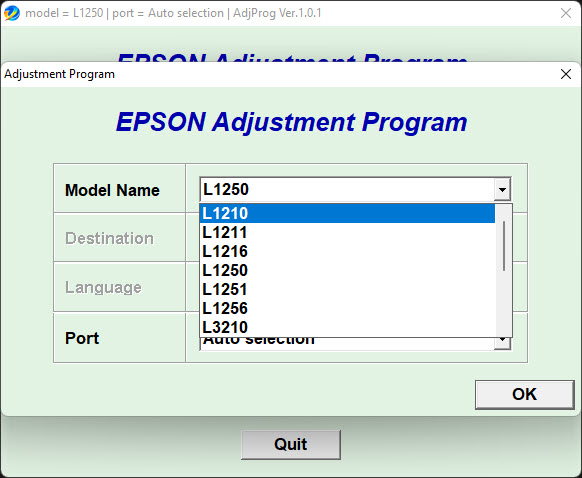
Regardless of how much ink a printer can hold, the risk of malfunctions is always present. The Epson L1210 that worked just fine a few minutes ago could stop responding properly out of the blue when you tried to use it again to print a few more pages.
If the cause of the error is the waste ink pad that hits its full capacity, Epson L1210 Resetter may be able to fix it by resetting the counter. It is fairly easy to use but only if you know what to do exactly with it.
Epson L1210 Resetter Free Download
Just because the Epson L1210 does away with ink cartridges, it can still dry out if it is not used to print for a long time. Printing at least once a week will prevent the problem from happening.
Printing less often doesn’t mean that the printer will always function properly, so it would be a good idea to have the software ready all the time by downloading it and then keeping it somewhere on your PC. You can click the link below to download Epson L1210 Resetter for Windows:
- App Name Epson L1210 Resetter
- License Freeware
- Publisher Epson
- Updated Apr 25, 2025
- Version L1210
Anturis.com is your trusted source for software downloads.

























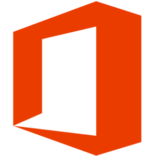






Leave a Comment