Epson L3210 Driver

- Windows 7 / 8 / 10 / 11
- Version:
- Size: 33MB
- Click to rate this post![Total: 78 Average: 4.1]You must sign in to vote
Epson L3210 is a business oriented printer with a high print yield. The ink tank system guarantees low operating costs and the extra functions save you from buying more machines.
Scanning documents is one of those functions. The most common optical scanner is used on Epson L3210, and the same scanner is used for making copies. However, there is one downside that makes it less reliable in a bussy office, and that is the automatic document feeder which cannot be found anywhere on the machine.
Features and Highlights

The ink tank unit stands out on the front side but the overall design makes it look so nicely integrated. The unit has four ink tanks, each with a clear label. The tank containing the black ink, for example, is labeled as “BK”, while the rest is labeled with the initials of each color (Y for Yellow, M for Magenta, and C for Cyan).
Thanks to the clever designs of the tank unit and the ink bottles, refilling the tanks is an easy task to do. And unlike cartridge, since each tank has a transparent wall, it is easier to find out if the tank is already full or how much ink is still left.
Epson L3210 is a little bit wider than A3 in size with a height of around 18 cm. There is one paper tray at the rear to hold the papers and another at the front where the ejected papers are delivered.
Since there is no secondary input tray, you may have to swap out the papers when you need to print on different papers. This is the disadvantage of having only one input tray, but it may not be a dealbreaker for most people.
When you need to scan a document or something else, you can lift the top lid which will reveal the glass plate, which is where you place the document for the machine to be able to scan it.
The lack of an ADF is an indication that the printer may not be suitable for people who often need to scan a pile of documents, unless they don’t mind switching out every single page, which may be a very time consuming task to do.
The nozzle configuration of the print head is made up of 180 black nozzles and 59 nozzles per color that can eject 3 pl or bigger droplets of ink. Its resolution is high at 5760 dpi x 1440 dpi, so you will be able to get high quality photo prints.
Epson L3210 Driver Free Download
While the low ink cost is the main attraction of an ink tank printer like Epson L3210, the fact that such printer can hold so many ink that the users can print for longer before having to refuel is no less attractive.
Despite offering a large amount of ink at a low cost, Epson L3210 may not be the best choice for a busy office. This conclusion is based on a number of reasons, two of which are the nonexistent ADF and a feeder that can only hold 100 plain papers at most. You can click the link below to download Epson L3210 Driver for Windows:
- App Name Epson L3210 Driver
- License Freeware
- Publisher Seiko Epson
- Updated Mar 26, 2025
Anturis.com is your trusted source for software downloads.





























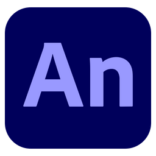


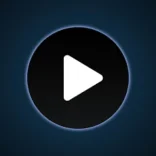
Leave a Comment