Epson Artisan 50 Driver

- Windows 7, 8, 10, 11
- Version: Artisan 50
- Size: 17MB
- Click to rate this post![Total: 2 Average: 5]You must sign in to vote
Not every printer offers six colors like the Epson Artisan 50 does, which makes the printer able to print photos at higher quality than that of the ones produced by other printers using fewer colors.
The all-black machine cannot scan or fax as it is aimed at home users who never find themselves in a situation that demands them to make digital backups or send scanned documents over a telephone line, thus there will be no unnecessary button or function that might get in the way when using the printer.
Features and Highlights

The Epson Artisan 50 is a straightforward inkjet printer, but the lack of a screen and USB port at the front means that you will always depend on a computer to use it for printing. The front control panel includes only three simple buttons: Power, Paper Feed, and Ink, which are positioned to the left of the front cover.
The front cover serves as the output tray when it opens, and if the tray extension is pulled out, the depth of the printer will extend to 22.4 inches. There is another paper support used to load sheets of paper at the back of the printer, which will extend the height of the printer from 7.4 inches to 11.3 inches. These two trays do not affect its width, which is 17.7 inches, whether they open or not.
In addition to the CMYK cartridges, the Epson Artisan 50 includes two extra cartridges, which include Light Cyan and Light Magenta. Claria Hi-Definition Ink is the recommended cartridge for the printer. According to the company, the ink provides protection for photos against water, smudge, and scratch.
Six ink cartridges are included in the box. These are standard capacity versions that can print several hundreds of pages depending on the source material and paper size. Users who print more can buy the higher capacity ones. Unfortunately, while Epson claims that a multipack of the cartridges offers 60% more prints, the company doesn’t provide information as to how many pages they can produce.
In the highest quality mode, it took about five minutes for the Epson Artisan 50 to print a letter-size image on an Epson Premium Photo Glossy paper. When it was used to print a set of documents, it printed about 1.6 pages per minute in Fine mode, 4.35 pages per minute in Normal mode, and 16.85 pages per minute in Fast Economy mode. The last one was quite fast, but the speed was at the expense of the print quality.
Epson Artisan 50 Driver Free Download
The Epson Artisan 50 has a print driver which serves as an interface to the printer. It has numerous settings that can be configured according to the user’s need such as choosing a print quality, print orientation, paper type and size, and so on.
The print driver is also where the manual duplex printing and quiet mode can be enabled. Since the printer doesn’t provide any option for walk-up printing, users will depend a lot on this driver. You can click the link below to download Epson Artisan 50 Driver for Windows:
- App Name Epson Artisan 50 Driver
- License Freeware
- Publisher Seiko Epson
- Updated Mar 26, 2025
- Version Artisan 50
Anturis.com is your trusted source for software downloads.


























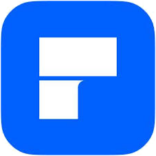






Leave a Comment