Epson PM310 Driver

- Windows 7, 8, 10, 11
- Version: PM310
- Size: 8MB
- Click to rate this post![Total: 1 Average: 5]You must sign in to vote
Epson combines a digital photo frame with a printer into an attractive photo printer called Epson PM310. Its lunchbox size and convenient handle make it easy to bring with you when you’re on the move.
Even though the Epson PM310 lacks any button to operate it, the portable photo printer can still be used in standalone mode. It can also be used by connecting it to a compatible PC. But the most important of all, the photo quality is awesome.
Features and Highlights

The Epson PM310 is white in color and has rounded edges. There is a handle on top of it that can be flipped up when you are going to move it somewhere. There isn’t any control button to directly operate it, not even a directional pad. Anyone wants to operate it in standalone mode must use the remote control, so it may be a bit of hassle to do it. The lack of buttons make the printer looks nice, but it becomes less functional.
Since the standalone mode depends on the remote control, losing it is a big no. There is, fortunately, a space on top of the printer to keep the remote control. As long as you remember to always place it there after using it, there is no chance it will lose, unless someone else uses it and then places it somewhere else.
The 7-inch LCD screen displays the menu which you can navigate through with the remote control. Select Slide Show to create a slideshow, and select Print Photos to start printing. If you choose to do the former, keep in mind that the transition delay between images will be longer for photos with higher pixel counts.
The top of the printer is also where you will find a cover that you can flip up to reveal the paper tray. When you are going to print, you can load up to 20 sheets into the tray.
Setting up the Epson PM310 is easy. When it is about ready to use, it lets you know that it can only print up to 20 photos with the starter cartridge. If you want to print more, you’ll need to replace it with a new cartridge, which you can slot through the back.
The printer will let you know when it is the time for you to get a replacement. The ink cartridge used by the printer has an IC chip, and the chip is the component that monitors the ink status in the cartridge.
Epson PM310 Driver Free Download
IC chip is one of the reasons why Epson recommends to always use genuine cartridges. A knock-off cartridge may have an IC chip, but it may not be as accurate as the one in a genuine cartridge. The other reason why genuine cartridges are recommended is that Epson doesn’t want to lose their money.
Additionally, the print quality of a knock-off cartridge may be worse than that of the genuine one. You can click the link below to download Epson PM310 Driver for Windows:
- App Name Epson PM310 Driver
- License Freeware
- Publisher Seiko Epson
- Updated Mar 26, 2025
- Version PM310
Anturis.com is your trusted source for software downloads.

























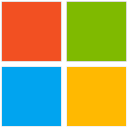







Leave a Comment