Epson L121 Driver
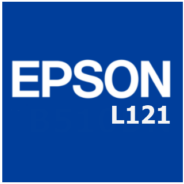
- Windows 7 / 8 / 10 / 11
- Version: L121
- Size: 23MB
- Click to rate this post![Total: 21 Average: 4.3]You must sign in to vote
Epson L121 is aimed at people who only need traditional print-related features. In other words, it is a single function printer. Its cartridge-free ink supply system offers larger ink capacity and affordable printing.
Printing cost is a classic issue that drives a lot of people to choose an ecotank printer than a cartridge one. Epson L121 is one of the many ecotank printers that Epson has developed to tackle the cost issue.
Features and Highligths

The biggest deal about Epson L121 is obviously its ink tank, which is touted as a cheaper alternative to the costly ink cartridge. It’s not the printer price that is cheaper, but the ink bottle price.
Ecotank printers are generally more expensive than cartridge printers, but the economical ink cost makes up for it in the long run, so that’s why a lot of people are more willing to buy ecotank printers rather than cartridge printers.
The cheap printing is not the only benefit of buying an ecotank printer like Epson L121. The ink tank is designed to hold a massive amount of ink. For home use, it is very likely that the ink can last for more than one year before the tank needs to be refilled.
One drawback of Epson L121 is that it can only print up to 720 x 720 dpi, so it is not recommended for printing photos. The print speed also leaves much to be desired as it can only print up to 9 black pages even at best condition.
Another drawback of Epson L121 is that it only offers a single 50-sheet input tray, which means you have to refill the tray frequently if you print a lot. As for the output tray, it can only hold up to 30 sheets at one time.
The position of the ink tank could be considered less than satisfactory. It has a transparent wall through which you can see the ink level, but the wall is positioned at the side instead of the front of the printer, making it somewhat a hassle to check the ink level.
The ink refilling, however, is easy to do. The use of ink bottles is not something new, but in the past pouring ink from bottles was far from as convenient as in the present, which explains why a cartridge printer was a more preferable choice, until Epson came up with the Ecotank line in 2015.
The designs of the ink bottles and ink tank make it so easy to do the refills. Just plug the bottle into the tank and wait until it is full. There is no need to squeeze the bottle. Once the tip of the bottle is inserted properly into the filling port, the ink will flow into the tank on its own.
Epson L121 Free Download
As a single function printer, Epson L121 is typically cheaper than multifunction printers. The ink reservoir and the ease of refilling it are the other attractive aspects of the printer. The main benefit of owning this printer, however, is its more affordable printing cost. You can click the link below to download Epson L121 Driver for Windows:
- App Name Epson L121
- License Freeware
- Publisher Seiko Epson
- Updated Mar 26, 2025
- Version L121
Anturis.com is your trusted source for software downloads.

































Leave a Comment