Epson L15150 Driver

- Windows 7, 8, 10, 11
- Version: L15150
- Size: 31MB
- Click to rate this post![Total: 1 Average: 5]
The Epson L15150 is a part of Epson ink tank lineup which offers not only larger ink reservoir but also cheaper print cost per page than ink cartridge based printers. Relying on DURABrite ET Ink, the A3 printer promises to deliver print quality that won’t be a letdown.
As a multifunction printer made to support business activities, the Epson L15150 offers speedy printing, copying, scanning, and faxing, with a few extra components to handle documents more efficiently such as an automatic duplex unit and a 50-sheet automatic document feeder.
Features and Highlights

The Epson L15150 boasts a print speed that can output up to 32 monochrome single-sided pages per minute or 22 color single-sided pages per minute. As for double-sided documents, the speed is up to 16 ipm for A3-size documents printed in black ink.
Scan speed partly depends on whether you use the flatbed or automatic document feeder. If it is the former, the speed is up to six seconds at 200 dpi. If it is the latter, and if it is in duplex mode, the speed is up to 6 ipm for color pages at 200 dpi, or 11.5 ipm for black pages at the same dpi.
Scanning single-sided documents with the automatic document feeder is faster than scanning the double-sided ones. 26 ipm is the highest achievable speed for black pages at 200 dpi. Color pages take longer to finish with a speed of up to 9 ipm. On a side note, the automatic document feeder can hold 50 sheet of plain papers with thickness ranging between 64 gsm to 95 gsm.
The Epson L15150 can also function as an easy to use walk-up fax machine to send and receive monochrome and color pages, complete with a memory capable of storing up to 550 pages and a speed dial functionality for up to 200 numbers. Fax resolution is 200 x 200 dpi, and data transfer rate is approximately three seconds per page.
In addition to fax features like Broadcast Fax for monochrome pages, Automatic Redial, and many others, the fax unit also supports automatic duplexing. But there is no mention as to how long the time it takes to fax double-sided pages.
Along with the 50-sheet automatic document feeder, the paper handling system on the Epson L15150 is also made up of one rear slot to hold 50 sheets of A4 size and two large paper cassettes, each has a capacity of 250 sheets of A4 size. Plus, an output slot where it can hold 125 sheets of A4 sizes or 20 sheets of Premium Glossy Photo Paper.
Epson L15150 Driver Free Download
Printers for business use usually come with high ink capacity to support high print volume. In the case of Epson L15150, the ink supply is handled by four ink bottles. The black ink bottle is rated at 7,500 pages, while the other three color bottles are rated at 6000 pages each.
The inkjet printer weighing 20.7 kg is also supported by a bunch of mobile and cloud solutions such as Epson iPrint and Scan to Cloud. You can click the link below to download Epson L15150 Driver for Windows:
- App Name Epson L15150 Driver
- License Freeware
- Publisher Seiko Epson
- Updated Nov 20, 2023
- Version L15150
Anturis.com is your trusted source for software downloads.



















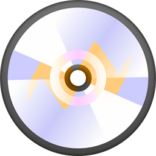





Leave a Comment