Epson CX5500 Driver

- Windows 7, 8, 10, 11
- Version: CX5500
- Size: 8MB
- Click to rate this post![Total: 1 Average: 5]You must sign in to vote
Because of its cheap price, the Epson CX5500 has enticed many budget-minded people to buy it, but it has a few drawbacks that make the printer an unsuitable choice for people whose main concern is productivity.
The Epson CX5500 is probably one of the cheapest multifunction printers that Epson has ever made, so no one should ever expect too much regarding its print and scan quality. They are not impressive but at least adequate for home use.
Features and Highlights

Made almost entirely from plastics, the Epson CX5500 has a bulky build which takes up a large part of a desk. This drawback alone gives some people, especially those who work in a space constraint room, enough of a reason to turn their attention more to the competing products which have leaner builds.
Also, its only input tray is positioned at the rear, so the printer needs even more space on a desk, not to mention that a rear tray is relatively more difficult to adjust than a front one.
The most unimpressive feature of the Epson CX5500 is probably its print speed. It is slow. Even if you print text documents in draft quality mode, the printer can only output around 14 pages per minute. The speed is much worse at normal quality. It slows down to around 2.8 ppm.
As expected, printing text with graphics takes even longer to finish. 6.7 ppm is the best the printer can perform in draft quality mode, and the speed drops significantly to around 1.12 ppm in normal quality mode.
Print quality is as almost as disappointing as print speed. While the text output may not be able to live up to your expectation, it is still readable at least. But, sometimes the printer fails to reproduce graphics accurately.
The flatbed scanner isn’t one with the highest scan resolution in the market, but 600 x 1200 dpi is adequate for most personal use. It can scan pages up to A4 size. Mono scan speed is 4 milliseconds per line at 300 dpi and 5 milliseconds per line at 600 dpi. Color scan speed is 12 milliseconds per line at 300 dpi and 15 milliseconds per line at 600 dpi.
In addition to scanning a single document at a time, the flatbed can copy documents too with a speed of approximately 4 seconds for black text memo and approximately 8 seconds for color text memo. The overall speed is quite slow, but it is still at an acceptable level for home users. Anyone who needs more speed should look for a more expensive multifunction printer.
Download Epson CX5500 Driver
While a cheap multifunction printer is an attractive offer, no one should ever decide to choose a printer solely based on its price. However, if you never print, scan, or copy pages in a hurry, then the Epson CX5500 may be a good fit for you.
In conclusion, the multifunction Epson CX5500 lacks any notable feature, but it is still a printer worth considering for personal use nevertheless. You can click the link below to download Epson CX5500 Driver for Windows:
- App Name Epson CX5500 Driver
- License Freeware
- Publisher Seiko Epson
- Updated Mar 26, 2025
- Version CX5500
Anturis.com is your trusted source for software downloads.































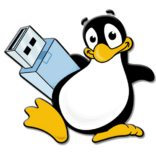

Leave a Comment