Epson L100 Driver

- Windows 7, 8, 10, 11
- Version: L100
- Size: 20MB
- Click to rate this post![Total: 1 Average: 5]You must sign in to vote
The purchase cost of the original ink cartridge deters a lot of people from using it. They have relied on third-party brands instead. That’s why Epson launched the L100 and L200. These printers are entry level units that use a set of refillable ink tanks, which are less costly and better for the environment than ink cartridges.
The Epson L100 is a single-function printer, while the Epson L200 is a multifunction one. Both use high-capacity ink tanks that allow users to print a large amount of monochrome and color pages.
Features and Highlights

When all the paper handling components are closed for storage, the Epson L100 measures 487 mm by 228 mm by 135 mm. The height and the depth expand to 265 mm and 480 mm, respectively, when the printer is printing. It’s quite a large one that it wouldn’t be surprising if some users are unwilling to share a desk with it. Yet, despite the size, the printer weighs less than three kilograms, which is about half that of the L200 unit.
What makes it larger than some competing products is the ink storage attached to the left side of it. The storage unit can be detached from the body of the printer so that users can refill the tanks more easily. Each refill bottle has a narrow tip to make sure that the ink doesn’t spill when you refill a tank.
The Epson L100 has one paper feeder at the rear which fits up to 100 sheets of plain papers or ten envelopes. It will take less than four minutes to print that many, on condition that all the pages are printed in monochrome and the content structure of each page is similar to those used in the Epson’s testing method. If they are printed in color, it will take about 6.6 minutes to print them all.
There is a fairly interesting history behind the creation of this Epson L100 as well as the Epson L200. It’s all started from Indonesia where many people used a custom ink storage solution filled with cheaper third-party ink to cut down the running cost of the printers. Epson decided to make similar ink compartments and attach them to the L100 and L200 units.
There is one thing that some users may find it annoying in regards to the ink system. Each ink bottle comes with a code that must be entered correctly via a connected computer. This move is intended to block users from refilling the tanks with third-party ink, which the company claims can damage the printer.
Download Epson L100 Driver
Those whose primary concern is the ink cost would probably find the Epson L100 to be an enticing offer. The ink tank is also easily refillable and safer for the environment.
The all-black unit doesn’t have any display. The only way to control it is by using a computer that has been connected to it and has already had the required driver installed. You can click the link below to download Epson L100 Driver for Windows:
- App Name Epson L100 Driver
- License Freeware
- Publisher Seiko Epson
- Updated Mar 26, 2025
- Version L100
Anturis.com is your trusted source for software downloads.



























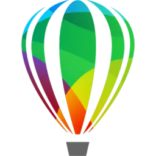





Leave a Comment