Epson L1216 Driver

- Windows 7 / 8 / 10 / 11
- Version: L1216
- Size: 33.7MB
- Click to rate this post![Total: 1 Average: 5]You must sign in to vote
Epson L1216 is an elegant inkjet printer that can easily grab attention. When it is not in use, it is easy to hide away because it has a compact form factor, standing at only 169 mm high and 375 mm wide, and weighs no more than 2.8 kg.
While the space-saving design is a fairly attractive point of the single function printer, its low ink cost is probably one of the key factors that can considerably affect one’s decision on whether to buy it or not.
Features and Highlights

The right part of its front side is home to the ink storage that brings together four ink tanks. Each tank holds a different color. The furthest to the left holds black ink, and the furthest to the right holds cyan ink. In between them are the two tanks that contain yellow ink and magenta ink, respectively.
Checking the ink levels is as easy as going near the printer to take a closer look at the transparent walls of each tank, so there is no need to launch any Epson software to do it. You don’t even need to turn on your computer.
The ink storage capacity is awesome because it lets you print around 4,500 mono pages and 8,500 color pages. The printer feeds out the printed sheets into the output tray at a speed of 33 ppm for mono pages and 15 ppm for color pages. If you print at normal quality, however, the speed will be less since the quoted speed is obtained from printing pages at draft quality.
Due to the print speed, Epson L1216 may be unsuitable for high volume printing tasks. The output tray further emphasizes this fact by providing only enough space for 30 sheets of plain paper. Printing 100 pages, for example, will cause you to empty the tray at least three times until all the pages are printed out. On the upside, the input tray has a larger paper capacity than the output’s. As long as you don’t print more than 100 pages, there is no need to refill the tray.
To use Epson L1216, it needs to be connected to a computer running on a compatible operating system. Unfortunately, only a USB 2.0 port is available to establish the connection. The unavailability of any option to use the printer wirelessly is a minus point that may drive away some potential customers, but at the same time it is also one of the reasons that make it possible for Epson to provide the printer at a price that many people can afford.
Epson L1216 Driver Free Download
Its compact size, beautiful design, print speed, print quality, affordable price, ease of use, and low ink cost, are the strong points of Epson L1216.
Those who don’t need to share a printer through a network and print hundreds of pages every day, and never copy or scan pages, Epson L1216 packs enough power to fulfill their printing needs. In short, it is an awesome printer. You can click the link below to download Epson L1216 Driver for Windows:
- App Name Epson L1216 Driver
- License Freeware
- Publisher Seiko Epson
- Updated Mar 26, 2025
- Version L1216
Anturis.com is your trusted source for software downloads.































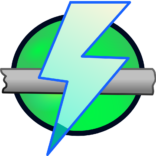
Leave a Comment