Epson L405 Driver

- Windows 7 / 8 / 10 / 11
- Version: L405
- Size: 42MB
- Click to rate this post![Total: 5 Average: 4.4]You must sign in to vote
Don’t let your printer keeps you from going anywhere when you need to. With Epson L405, you can print from almost anywhere so you don’t have to stick around at your home or office to get the job done.
It is the wireless connectivity that makes it possible, and the technology is just one of the benefits offered by Epson L405. Within the same device you will also get a copier and a scanner to create duplicates of documents and photos.
Features and Highlights

The wireless connectivity in Epson L405 is all about convenience. For printers that don’t have it, the documents must be sent to the connected device first before they can printed out, and the person must be in the same room as the printer to operate the machine. With what Epson L405 capable of, printing can be done from various locations.
Even when you are on the other side of the earth, you can still access your printer so long as your mobile device and printer are both connected to the internet network. There are more than one ways to print remotely, but all of the methods depend on the internet connection.
Those methods are Epson iPrint, Epson Email Print, and Remote Print Driver. They are parts of the features of Epson Connect, a free service developed by Epson to attract more customers. An account has to be created first if you never use the service before. As long as that account is active, the service will always be available for access.
Epson L405 has two interfaces. A usb interface that supports USB 2.0, and a network interface that supports Wi-Fi Direct and Wi-Fi IEEE 802.11b/g/n. Since you can connect to the printer through the network, you can print directly from your mobile phone and PC without relying on the cable.
Epson L405 belongs to the L series and it is an all-in-one printer with a large ink tank and a print head capable of bi-directional printing for faster print speed. A flatbed scanner sits on top of the printer, scanning whatever documents and photos thrown at it. It can scan color pages at 48-bit and provide the outputs at 24-bit.
The copier supports copying from your PC and standalone copying at a speed up to 7.7 ipm for black pages and 3.8 ipm for color pages. Even if you don’t copy pages as often as printing, having a copier integrated with your printer would be handy to make a few copies of documents. If you occasionally scan and copy documents, an all-in-one printer like Epson L405 is a convenient solution that can save your time.
Epson L405 Free Download
Another benefit that anyone should never ignore is the warranty. Every purchase of a brand new Epson L405 gets a warranty that lasts until 30,000 pages. However, it doesn’t mean that the warranty doesn’t have any time limit. Two years after the purchase, the warranty ends even if you print less than 1000 pages. You can click the link below to download Epson L405 Driver for Windows:
- App Name Epson L405 Driver
- License Freeware
- Publisher Seiko Epson
- Updated Mar 26, 2025
- Version L405
Anturis.com is your trusted source for software downloads.






























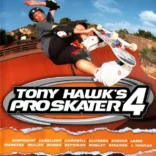


Leave a Comment