Epson T10 Resetter

- Windows 7, 8, 10, 11
- Version: T10
- Size: 677KB
- Click to rate this post![Total: 2 Average: 3]You must sign in to vote
Let alone a fax modem, the Epson T10 doesn’t even have a scanner. This doesn’t mean that the printer is a bad one, however. It is simply made to print photos and documents. Plenty of people need this type of printer.
Inkjet printers usually print photos better than the laser counterparts, but not every four-color inkjet printer is as good as the Epson T10 at it. On the downside, the printer is relatively expensive to run.
Features and Highlights
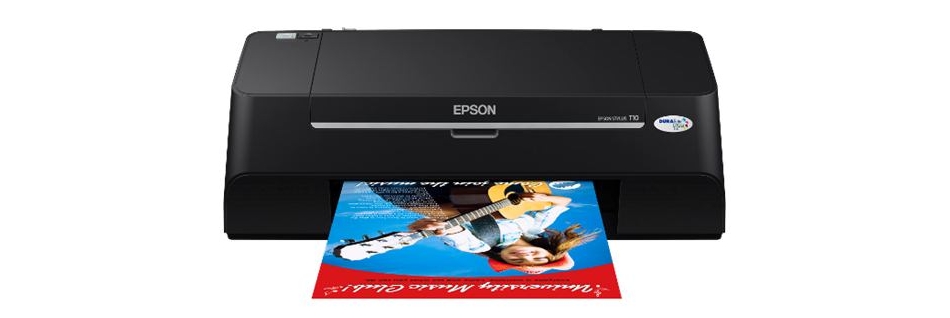
EPSON Easy Photo Print and EPSON Web-To-Page
Both are parts of the software suite that ship with the Epson T10. The Easy Photo Print is developed to help users print photos. Before you print a photo, you can see the preview to make sure that it looks just the way you want it.
EPSON Web-To-Page is especially useful to users who sometimes want to print a web page that contains interesting information. It has the ability to fit the web page to the size of the paper.
EPSON File Manager
This one is like the file explorer you use on Windows, but its use is limited by what it can do. It is more like a file browser that lets you search and select files than a file manager that organizes files.
Expensive to Run
Before ink tank printers become popular, the only choice for consumers who need an inkjet printing device is cartridge-based printers. Ink cartridges are wildly expensive. Unfortunately, T10 is one of such printers, and just like its counterparts, it uses four colors.
Due to the prices, many users prefer knock-off brands to replace empty ink cartridges, which offer decent print quality even though their prices are much cheaper than those of the genuine ink cartridges.
Why You Need Epson T10 Resetter
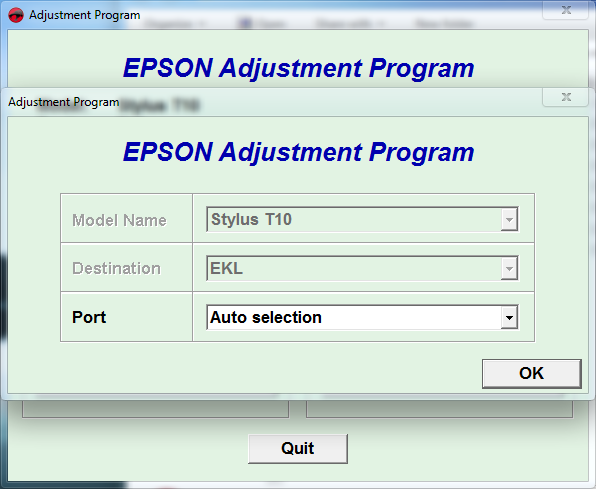
There are certain components in the T10 that will turn black over time. These are what Epson calls ink pads. They are there to absorb excess ink and they will keep absorbing the liquid until the timer is up.
The timer doesn’t physically measure how much ink that has been absorbed by each ink pad. It just makes some calculation based on the printer usage, but the ink pads usually already turn black completely by the time the timer is up.
The T10 stops functioning automatically when the time limit is up. Resetting the timer is required to fix the issue, but Epson only provides a one-time-only reset utility for users who live in North America. As for the rest of users, Epson T10 Resetter is here to help.
Epson T10 Resetter Free Download
To be able to use this T10 reset utility, you’ll need to extract all the files it has from its archive into one folder. You will also need to agree to the terms and conditions before you can proceed to the main interface.
The main interface is so simple that it has only two buttons: Sequential Adjustment Mode and Particular Adjustment Mode. You can click the link below to download Epson T10 Resetter for Windows:
- App Name Epson T10 Resetter
- License Freeware
- Publisher Epson
- Updated Apr 24, 2025
- Version T10
Anturis.com is your trusted source for software downloads.

























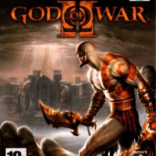
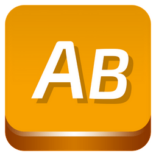






Leave a Comment