Epson TX101 Resetter

- Windows 7, 8, 10, 11
- Version: TX101
- Size: 5.36MB
- Click to rate this post![Total: 1 Average: 5]You must sign in to vote
The Epson TX101 is a multifunction printer that uses inkjet technology to produce printed pages and built for low printing needs.
Rather than ink tanks, the printer uses an ink system that relies on disposable ink cartridges. These are known to be highly expensive, so anyone interested in the Epson TX101 need to spend a larger sum of money on replacement cartridges.
Features and Highlights
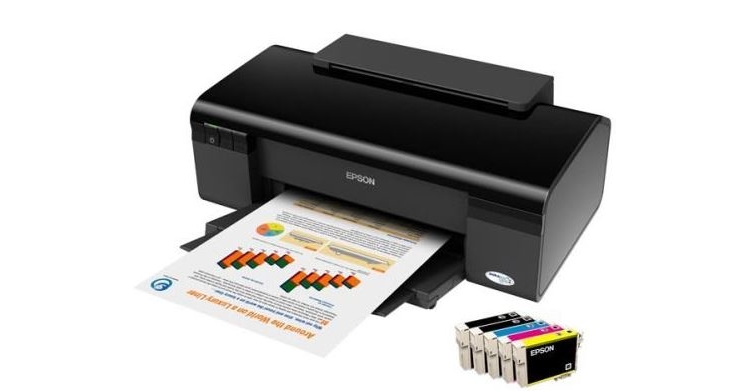
Control Panel
On top of the printer and next to the top cover of the scanner, there is a control panel. It has a number of buttons but has no display. The first button is one that has two functions, which are to turn on the printer when you are about to print or scan and to turn off the device after you finish using it. Doing the latter will save you more money on the electricity cost.
The next buttons are used to stop the printer either from scanning or printing, print a borderless 4R color photo, copy an A4 page in black, and copy an A4 page in color. Aside from these buttons, there are also light indicators.
Flatbed Scanner
The glass platen of the 1200dpi scanner, which you can see after lifting the top cover, is the only place where you can put a paper to scan. It lacks the efficiency of an automatic sheet feeder, but this disadvantage should not pose too much of a problem for home users who rarely scan multipage documents.
Ink Cartridge
The Epson TX101 uses the same ink cartridges as the Epson TX100: 73N and 91N. The former is slightly more expensive but contains more ink, so it can save more money in the long run.
The number of ink cartridges the printer uses is the same as most inkjet printers. Each of the four ink cartridges is an individual ink cartridge, which is a welcome feature for those who don’t want to waste their money on a tri-color cartridge.
Why You Need Epson TX101 Resetter
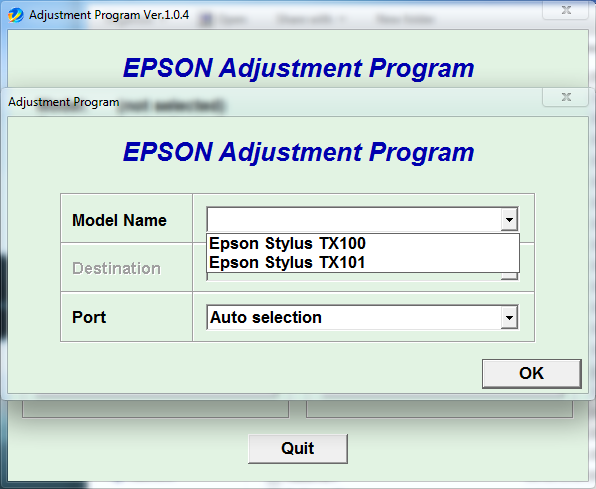
Aside from all the typical problems that a printer encounters from time to time, those who own Epson printers, including the Epson TX101, have to prepare to face another potential issue caused by the ink pads.
According to Epson, it is dangerous if the printer is allowed to keep printing when the ink pads are already saturated, but many users have pointed out that the main concern is the service is mandatory despite the fact that there are plenty of videos showing that the repair is actually very simple just by using a screwdriver and a software that can reset the timer of the ink pads.
Epson TX101 Resetter Free Download
Epson basically bricks your printer because of some sponges and then tell you to bring the printer for service to an authorized repair provider, otherwise it won’t work anymore.
Many users see it as an unethical business practice that denies their rights to repair their own printers. You can click the link below to download Epson TX101 Resetter for Windows:
- App Name Epson TX101 Resetter
- License Freeware
- Publisher Epson
- Updated Apr 24, 2025
- Version TX101
Anturis.com is your trusted source for software downloads.

































Leave a Comment