Epson RX610 Resetter

- Windows 7, 8, 10, 11
- Version: RX610
- Size: 2.45MB
- Click to rate this post![Total: 1 Average: 5]You must sign in to vote
The Epson RX610 is a part of the Stylus line. It excels at printing photos. It can scan or copy but cannot fax pages, which is why some users prefer to call it a multifunction than an all-in-one printer.
Despite lacking an automatic document feeder, this printer looks big, measuring in at 450 mm wide, 413 mm deep, and 205 mm, and weighing 8.3 kg, but the product sheet doesn’t mention whether the weight includes the ink or not.
Features and Highlights

Six Ink Cartridges
Some photo printers among the Stylus line only use four ink cartridges. As for the Epson RX610, its reservoir is designed to accommodate six ink cartridges. The extra ink cartridges include light magenta and light cyan, which also comes in separate cartridges just like the rest of the colors.
Since it uses more ink cartridges than usual, it puts more financial burden on users, which is why it is not a recommended printer for high volume printing. You should use a tank-based printer if you expect to print many pages because it is a much more affordable to run.
Performance
When the Epson RX610 is printing, it draws the ink from the cartridges and eject droplets of ink onto paper through hundreds of nozzles at a rated speed of 37 pages or 38 pages per minute, which depends on whether you print in black or color.
The printer takes approximately 12 seconds to produce a 4×6 color photo, but this speed, as well as the speeds mentioned above, won’t give you the best print quality since the draft mode is the only mode in which this speed is possible to achieve.
Why You Need Epson RX610 Resetter
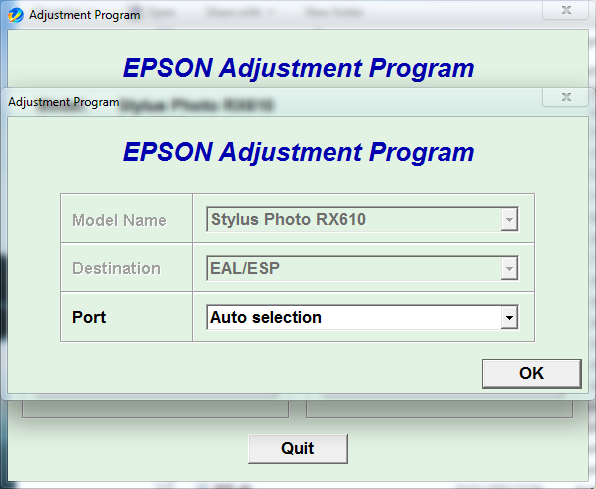
A sizable amount of ink is used by the Epson RX610 for initial setup. This is not the only printer’s operation that results in excess ink for the ink pads to absorb.
The ink pads, which reside in their own compartment inside the printer, are sponges. These are parts of the approach Epson takes to handle the excess ink, but they will also become the source of headache for users when they are saturated.
When the printer decides that it is the time to replace the saturated ink pads, it will let you know while blocking you from using it. Epson won’t let you print anything until you service it. By using Epson RX610 Resetter, you can fix the issue without paying a penny to the company.
Epson RX610 Resetter Free Download
It’s your printer but the ink pad issue proves that you don’t actually have total control over your ownership of the device. Instead of telling how to fix it, the company makes it like it is an issue that only a professional service provider can handle even though plenty of videos have proven the opposite.
This RX610 reset utility is one of the major reasons that makes it possible for users to fix the issue despite the lack of an official tool from the company that makes the printer. You can click the link below to download Epson RX610 Resetter for Windows:
- App Name Epson RX610 Resetter
- License Freeware
- Publisher Epson
- Updated Apr 24, 2025
- Version RX610
Anturis.com is your trusted source for software downloads.

































Leave a Comment