Epson L5190 Resetter

- Windows 7, 8, 10, 11
- Version: L5190
- Size: 6.6MB
- Click to rate this post![Total: 14 Average: 3.8]You must sign in to vote
The Epson L5190 is a small-business AIO inkjet printer that employs an ink reservoir housing four individual tanks. Its design and where it is positioned in the printer helps reducing the size of the unit’s frame, making it more compact than some other tank-based AIO printers.
In addition to Ethernet and USB ports, the AIO unit also provides wireless connectivity options, namely Wi-Fi and Wi-Fi Direct, enabling printing from PCs and mobile devices alike.
Features and Highlights

With an automatic sheet feeder on the top and four tanks on the front of the printer, the Epson L5190 stands at 14.8 inches wide, 9.3 inches tall, and 13.7 inches deep. Its front control panel can be tilted and features a 1.44-inch color LCD screen from which you can run some PC-less operations.
Automatic Sheet Feeder
The capability of the sheet feeder to feed multiple pages automatically by means of a series of rollers takes the burden off you, as well as anyone else using the L5190, who often scan or copy pages.
The feeder can hold up to thirty pages. While it is less than the number of sheets the main paper tray can handle, it is better than nothing.
Mobile and Cloud Printing
The L5190’s capability to print, copy, and scan is boosted by a number of services which include Epson iPrint, Epson Email Print, Google Cloud Print, and Remote Print Driver.
They enable the printer to connect to cloud storage accounts, print files from mobile phones, receive files sent by email for printing, and execute print commands that come from any computer in the world that connects to the printer.
1.44-inch Color LCD Screen
A printer with an LCD screen is always more convenient to use because it allows users to operate the printer without a PC such as copying and scanning pages. Also worth mentioning is that the control panel where the LCD resides can be tilted upward to get a perfect angle.
About Epson L5190 Resetter
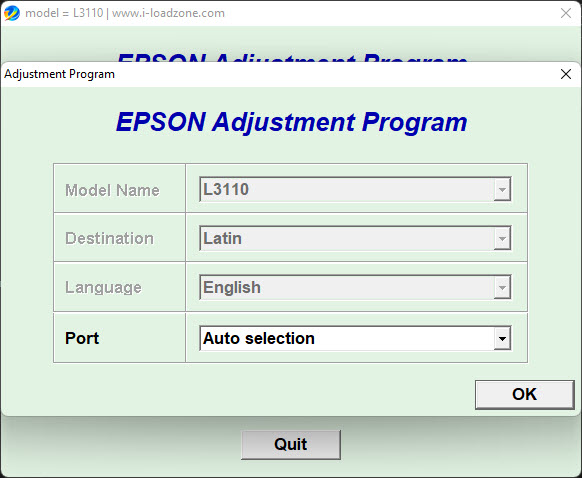
There is a sponge called ink pad in the L5190. This seemingly trivial part of the printer is responsible to hold ink that is no longer used, e.g. ink that has been used in the printer’s cleaning cycles.
When you get the warning message that the unit requires a service due to the ink pad being at the end of its service life, you may open the compartment that houses the ink pad and take it out for washing under running water. If you don’t have time for this yet, running Epson L5190 Resetter once is enough to get you back at work.
Epson L5190 Resetter Free Download
Epson L5190 Resetter has a function dedicated to handle the issue caused by the ink pad simply by resetting its counter. The process is a bit of a hassle because the printer needs a restart for the reset to work, but it is a much better solution than contacting Epson support or even buying a new printer as suggested by Epson. You can click the link below to download Epson L5190 Resetter for Windows:
- App Name Epson L5190 Resetter
- License Freeware
- Publisher Epson
- Updated Apr 25, 2025
- Version L5190
Anturis.com is your trusted source for software downloads.





























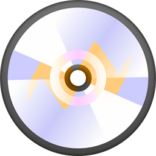


Leave a Comment