Epson L200 Resetter

- Windows 7, 8, 10, 11
- Version: L200
- Size: 2.76MB
- Click to rate this post![Total: 2 Average: 5]You must sign in to vote
The Epson L200’s ink reservoir, which is out in plain sight, is one of its most major features that appeal to a lot of consumers, especially those who cannot stand anymore with the excessively high price of ink cartridges.
The other major feature that defines the printer is its multifunction capability. It can print pages, as well as digitize and duplicate printed pages. But, it would be a lot of hassle if one day you have to scan a lot of originals because the scanner isn’t complemented with an automatic sheet feeder.
Features and Highlights

An ink delivery system that uses ink tanks is highly enticing because of its high capacity and low cost. Anybody would be interested in a solution that can save them as much money as possible. The only thing that makes consumers less enthusiastic about ink tank printers such as the Epson L200 is the higher upfront prices compared to those of similar inkjet models using ink cartridges.
Print Speed
While print speed is probably not the most important feature for a personal printer, no one wants to wait too long for pages to be printed out, but there is no need to worry about printing documents since the Epson L200 can print out 27 mono pages or 15 color pages per minute.
Paper Capacity
How many pages do you usually print each day? How many people will use the printer? The Epson L200’s input tray can only hold a stack of no more than 100 sheets, and its output tray can secure only up to fifty printed pages. If you expect to print less than 200 pages a day, then its paper capacity should be able to handle that need well unless you often use different types or sizes of paper, which in this case you’d probably better off with a printer that has at least two input trays.
About Epson L200 Resetter
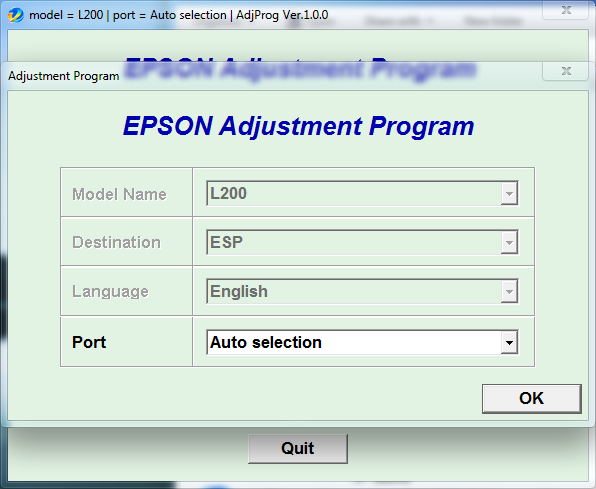
The Epson L200’s ink pad has a capacity that is monitored by a counter. Every time you tell the printer to do something that generates ink waste, the counter’s value will increase. How long it takes before the counter finally hits the maximum value partly depends on how you use the printer. When it does hit the maximum value, the printer will stop operating as well as notify users about the situation.
Epson L200 Resetter can reset the counter easily. After it has been reset, the printer will be able to execute print jobs normally even though you haven’t replace or cleaned the ink pad yet.
Epson L200 Resetter Free Download
Epson can replace the ink pad and reset its counter for you, but you may have to spend money more than you expect to pay for the service. Instead of contacting Epson, you should consider using this software because it is free and plenty of users have relied on it to fix the issue.
As for the full ink pad, you don’t have to buy a replacement because you can clean it yourself. You can click the link below to download Epson L200 Resetter for Windows:
- App Name Epson L200 Resetter
- License Freeware
- Publisher Epson
- Updated Apr 25, 2025
- Version L200
Anturis.com is your trusted source for software downloads.

































Leave a Comment