Epson WF-2650 Resetter

- Windows 7, 8, 10, 11
- Version: WF-2650
- Size: 4.4MB
- Click to rate this post![Total: 1 Average: 5]You must sign in to vote
The automatic document feeder (ADF) on the top of the Epson WF-2650 makes it plainly obvious that it is a multifunction printer. The not-so-obvious fact is that it is also equipped with a fax machine and wireless functionality.
However, if it is compared to the Epson WF-2660, while both are similar in many areas, this one lacks Ethernet and NFC support. Its display is also inferior, which is only a monochrome LCD instead of a color touch screen.
Features and Highlights
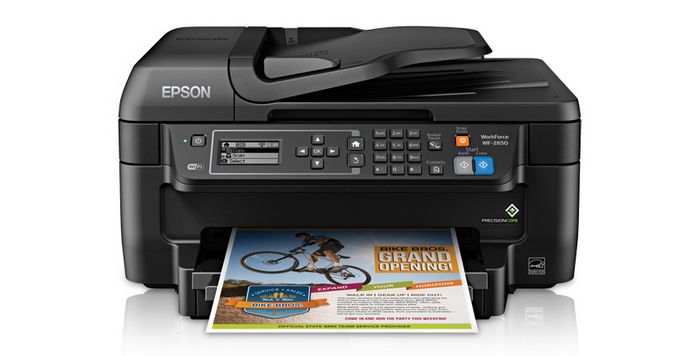
Automatic Document Feeder
Sitting on top of the Epson WF-2650, the ADF streamlines the scanning process. Instead of placing each original manually as you would do with a flatbed scanner, this particular component of a printer lets you stack several originals in its tray, and then feeds each original into the printer one by one. For those who scan frequently, an ADF is a must have feature, especially this one that the Epson WF-2650 offers as it has more capacity than average.
Double-Sided Printing
Even the cheapest printer is still relatively expensive to run, especially if the printer runs on cartridges as with the Epson WF-2650. Therefore, any available option to reduce the overall cost of running a printer is a welcome feature.
The Epson WF-2650 comes with a particular functionality that enables users to print on both sides of paper automatically, meaning that users are no longer required to flip paper manually to print on the other side. This saves time and money at the same time.
Epson Connect
The more often you do something, the more you want to do it efficiently to save you from the hassle. In the case of the Epson WF-2650, Epson Connect is an added convenience that enables printing from remote locations and direct printing from wireless devices (tablets and mobile phones).
Paper Tray
The Epson WF-2650 is good enough for moderate use. It comes with one tray to feed up to 150 sheets of plain paper for printing. Unlike most printers, its main tray is accessible from the front.
Why You Need Epson WF-2650 Resetter
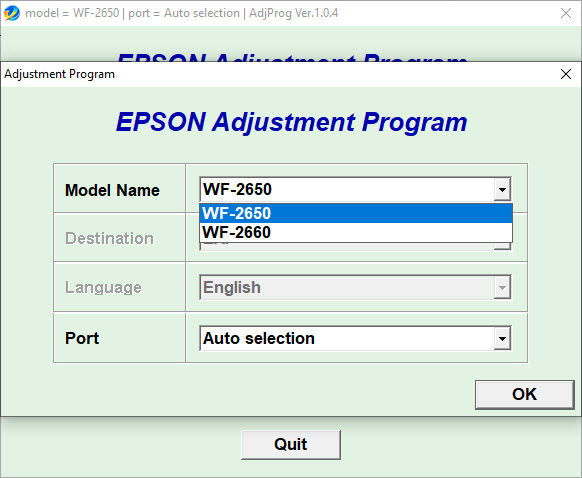
There are various factors that can cause the Epson WF-2650 stops working, but perhaps many users have never expected that some seemingly insignificant sponges could be the culprit.
In its defense when confronted by media back in 2022 after receiving a backlash, Epson said that a saturated ink pad can cause ink spill that can harm the printer.
However, many users complained that the company denied their rights to repair by, among others, not providing the necessary tool to fix the printer. Left with no choice, some exasperated consumers use this Epson WF-2650 Resetter.
Epson WF-2650 Resetter Free Download
Sometimes a small-size utility is all you need to get rid of a trouble. Epson WF-2650 Resetter has a download size of only about 4.4 MB. Moreover, its portability is an appealing aspect to users who want to keep the number of installed software down to a minimum. You can click the link below to download Epson WF-2650 Resetter for Windows:
- App Name Epson WF-2650 Resetter
- License Freeware
- Publisher Epson
- Updated Apr 24, 2025
- Version WF-2650
Anturis.com is your trusted source for software downloads.

































Leave a Comment