Canon iP3680 Driver

- Windows 7, 8, 10, 11
- Version: iP3680
- Size: 12MB
- Click to rate this post![Total: 2 Average: 5]You must sign in to vote
The Canon iP3680 is a well-crafted solution for document and photo printing. It is an inkjet printer offering a larger amount of ink and a number of photo-centric features such as PictBridge, Auto Photo Fix, ChromaLife 100+, and ChromaLife100+ Photo System.
All those features indicate that the printer is more of a photo printer than a printer for offices. However, it doesn’t mean that its text quality is worse than its photo quality. Canon has done a great job for making sure that the iP3680 is a well worth the price for printing both text and images.
Features and Highlights
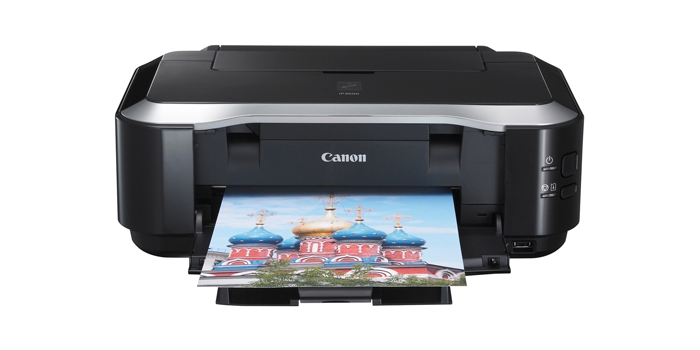
Coated in mostly black color, the Canon iP3680 measures 17.0 inches wide, 11.7 inches deep, 6.0 inches tall, and weighs in at approximately 12.2 pounds. The weight includes the printhead and all the ink cartridges. It has a USB port like most printers, and a PictBridge port to connect camera devices for direct printing.
As an inkjet printer, the Canon iP3680 uses ink to print pages. For anyone who dislikes tri-color cartridges, rest assured that this single-function printer doesn’t use it. These cartridges reside in a container which can be accessed by opening the top cover.
There are five ink cartridges in total, and each of them is an individual cartridge, which means that you can replace every single of them individually so that you can save your money on ink cost. It is worth mentioning that two of the five cartridges are black ink cartridges, and one of the two has a larger capacity than the other cartridges.
With a total of more than two thousand nozzles which are spread across its impressive printhead, the Canon iP3680 prints documents at a rate of approximately twenty six black pages or seventeen color pages per minute. As for printing photos, it takes about 90 seconds to finish a 8×10-inch image and 41 seconds for a 4×6-inch photo. It might come as a surprise to some consumers that this relatively cheap printer can produce ink drops as small as one picoliter.
The printer employs two-way paper feeding system. Each paper feeder can hold up to 150 sheets. By having more than one feeder, swapping out paper would be a lot less frequently, which indirectly benefits the productivity level at work.
Canon iP3680 Driver Free Download
Power consumption is approximately 16 Watt for printing, 1.3 Watt for standby, and 0.5 Watt when the printer is shut down. You’d be able to reduce the operational costs even more by printing text at the lowest quality on both sides of a paper. Just because the printer isn’t equipped with an automatic duplexer doesn’t mean you can’t do it manually. It is indeed a bit of hassle to do it that way, but it is a solution worth considering if you don’t want to spend money on something you can avoid.
All things considered, the Canon iP3680 has plenty of appealing features for printing, especially the PictBridge as it allows users to print photos easier. You can click the link below to download Canon iP3680 Driver for Windows:
- App Name Canon iP3680 Driver
- License Freeware
- Publisher Canon
- Updated Mar 26, 2025
- Version iP3680
Anturis.com is your trusted source for software downloads.


























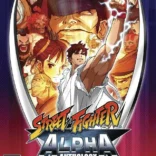






Leave a Comment