Canon MG2570 Resetter

- Windows 7, 8, 10, 11
- Version: MG2570
- Size: 46MB
- Click to rate this post![Total: 1 Average: 5]You must sign in to vote
As an entry-level multifunction printer, the Canon MG2570 is a fairly attractive choice for home and home office that requires a machine capable of scanning and copying in addition to printing.
The 3-in-one unit lacks the capability to print wirelessly, but this disadvantage shouldn’t be a concern for anyone who doesn’t require it. There is a USB port at the back of the printer to connect the printer to a PC.
Features and Highlights

XL Cartridges
It is plainly obvious from the design of the Canon MG2570 that it is a cartridge-based unit. In addition to the standard cartridges, the printer can use XL cartridges which provide more ink.
One of the advantages of using the high capacity cartridges is that you can replace the cartridges less frequently. Even though it is a task that can be done quickly, it still needs time, and therefore it affects productivity.
If ink cost is a huge concern, you should take a look at printers that use ink tanks instead of cartridges. These printers are designed to provide a massive amount of ink at a more affordable price.
Less Power Consumption
The Canon MG2570 provides a simple way to reduce its power consumption. It’s called Auto Power, which is a function consisting of two options: Auto Power On and Auto Power Off. Enabling the latter will let you specify how long the printer is idle for it to be turned off automatically. On the other hand, the former will turn on the printer automatically if it receives data.
If you don’t intend to use the printer for an extended period of time, you may want to unplug the power cable from the wall socket instead of simply turning off the printer. This will completely stop the printer from using energy and thus reduce your electric bill.
Why You Need Canon MG2570 Resetter
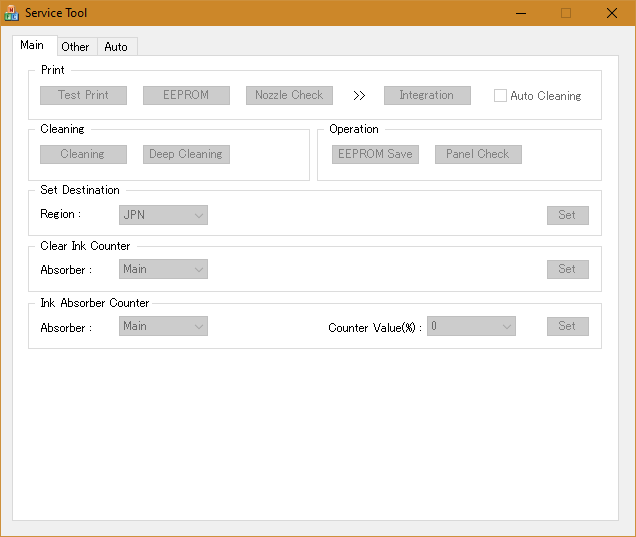
As with many inkjet printers, the Canon MG2570 uses ink absorber pads to deal with excess ink. The more often it prints and cleans its printhead, the more excess ink the pads will collect and contain, and the sooner the pads will stop absorbing the ink due to limited capacity.
The real issue is not the pads, though, but the automatic action that the printer takes in responding to the state of the pads. It locks itself without giving users any choice to opt out, so it won’t come as a surprise if there are some consumers who are very upset over this. If this happens, Canon MG2570 Resetter will help you reset the printer so that the ink absorber message won’t appear again.
Download Canon MG2570 Resetter
You don’t need any programming skill or take any course to use this small-size reset utility. It is designed for everyone to use. A few minutes of reading or watching a tutorial video is enough to know how it works. As always, you can rely on the web to provide the information you need. You can click the link below to download Canon MG2570 Resetter for Windows:
- App Name Canon MG2570 Resetter
- License Freeware
- Publisher Canon
- Updated Mar 26, 2025
- Version MG2570
Anturis.com is your trusted source for software downloads.

































Leave a Comment