Canon Advance 6075 Driver

- Windows 7, 8, 10, 11
- Version: 6075
- Size: 30MB
- Click to rate this post![Total: 2 Average: 5]You must sign in to vote
Impressive speed isn’t the only reason that makes the Canon Advance 6075 an excellent choice for maximum productivity in the workplace. This powerful multifunction device is loaded with exceptional features to meet heavy demands of producing high-quality output.
The Canon Advance 6075 is also highly customizable to boost productivity even further. You can add more paper source only if you need it, organize onscreen buttons, attach more optional units, expand the connectivity options, and so on.
Features and Highlights

One of the most impressive features of the Canon Advance 6075 is the touch display. It has a large size. It’s a 8.4-inch TFT screen featuring Main Menu and Quick Menu. While the former gives you access to a number of system functions, the latter allows you to complete routine tasks more quickly. The screen displays onscreen buttons and background which you can customize for higher efficiency. And if it isn’t large enough, there is an optional 10.4-inch screen.
The Canon Advance 6075 has been designed with ease of use in mind. However, there are bound some users who don’t know how to complete certain tasks. That’s why there is a tutorial button on the screen that will display a set of instructions to help users.
Scanning or printing can be done from a computer, but if the files that you need to print are stored in a flash drive, you can just plug it in to the machine and then print the files. A keyboard can be optionally attached to the unit to enter data. With this walk-up convenience, you don’t have to depend on a computer for everything.
The Canon Advance 6075 has been engineered with productivity in mind. It wont’s stop running until there is no toner left or until you command it to stop in the middle of printing. Even if the input trays run out the correct stock for a job, it can switch to the next job immediately so long as there is at least one input tray loaded with the correct sheets of paper.
There are five paper sources in total. Two 1500-sheet paper drawers, two 550-sheet paper cassettes, and one 100-sheet multipurpose tray. Attaching an optional paper deck unit will expand the total paper capacity up to 7700 sheets of papers.
The Advance 6075 device can copy or print pages at a rated speed of up to 75 ppm, with the first page delivered in 3.1 seconds or less. It’s faster than the two other models in the same line, namely Advance 6065 and Advance 6055 which print at a rated speed of 65 ppm and 55 ppm, respectively, with the first page printed out in about 3.3 seconds.
Canon Advance 6075 Driver Free Download
The multifunction device is quick to warm up. Its warm-up time is about thirty eight seconds from Power On state, thirty seconds from Sleep Mode, and twenty seconds from Energy Save Mode.
All in all, the Canon Advance 6075 is an exceptional solution for businesses to stay ahead in a highly competitive market. You can click the link below to download Canon Advance 6075 Driver for Windows:
- App Name Canon Advance 6075 Driver
- License Freeware
- Publisher Canon
- Updated Mar 26, 2025
- Version 6075
Anturis.com is your trusted source for software downloads.


























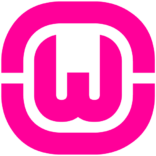






Leave a Comment