CyberGhost VPN

- Windows 7, 8, 10, 11
- Version: 8.2.4.7664
- Size: 55KB
- Click to rate this post![Total: 1 Average: 5]You must sign in to vote
Many web contents are geographically restricted. This situation is one of the valid reasons to subscribe to a VPN service, and CyberGhost VPN offers a list of decent features at reasonable prices.
At present there are three subscription plans. The monthly plan is available for as much as $12.99. The other plans let you pay every 6 months or 27 months. Some of the features that you will get are thousands of servers, AES 256-bit encryption, automatic kill switch, and unlimited bandwidth.
Features and Highlights
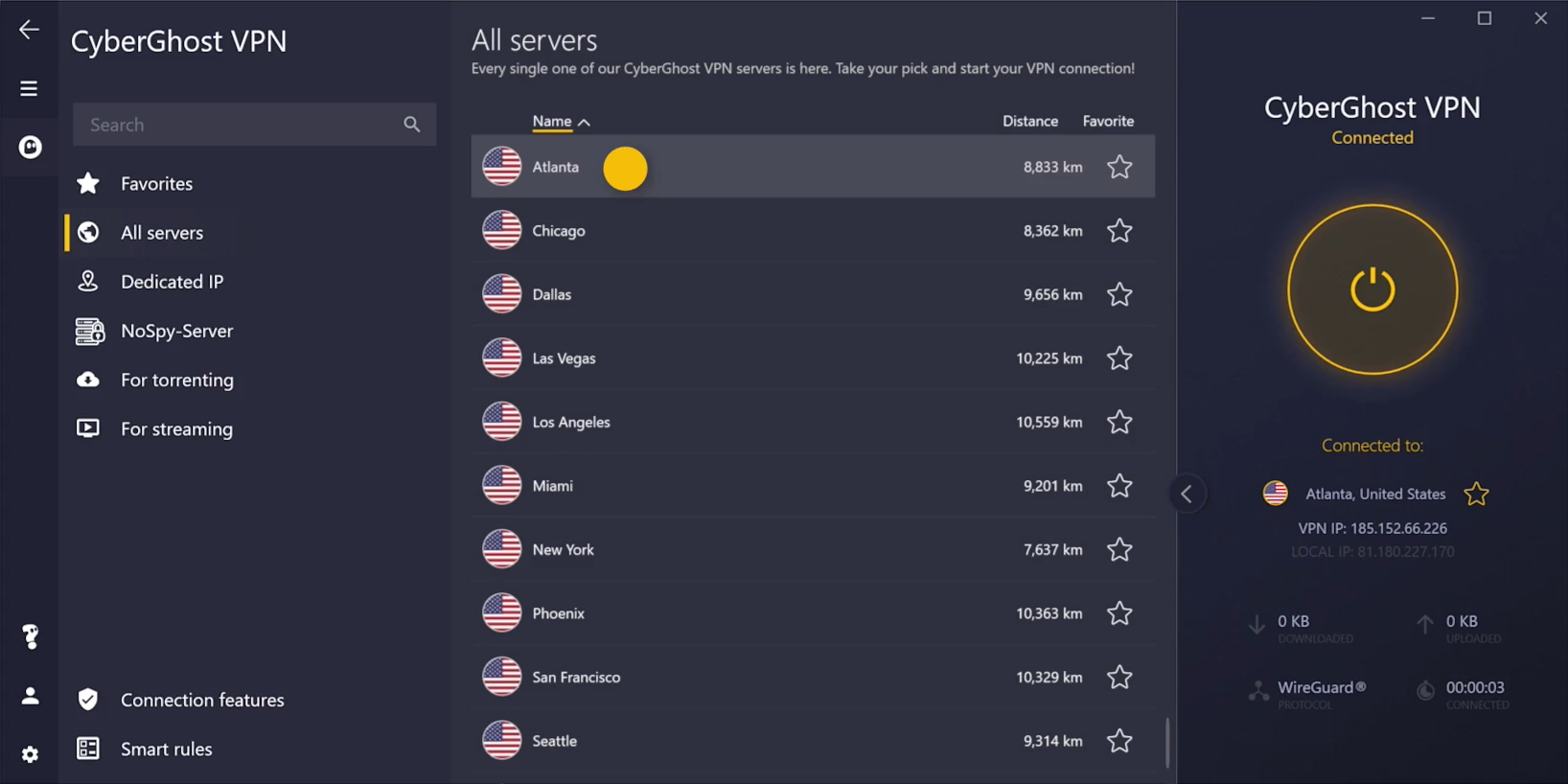
Unlimited Bandwidth
If you stream a lot, or if you do torrenting at regular basis, you’ll surely want a VPN that can give you unlimited bandwidth. Not only CyberGhost VPN offers unrestricted bandwidth, the service also promises a more stable connection so that you can fully take advantage of the bandwidth.
And since your connection is encrypted, your ISP won’t find out what you use the bandwidth for. If your ISP has been throttling some streaming services, CyberGhost VPN will likely able to help you avoid the throttling.
Automatic Kill Switch
A kill switch is a must have feature. When your computer is connected to the internet using a VPN connection, at some point the connection may suddenly drop.
Some VPN software do not show any notification when the VPN connection drops and therefore the users will unknowingly use the regular connection afterward.
The automatic kill switch that CyberGhost VPN provides, on the other hand, will automatically block your internet traffic when the VPN drops. Without this kill switch, your data may leak to your ISP, and the sites you visit will know where you actually come from.
Smart Rules
Smart Rules is a special functionality to save your time by automating the way the VPN works. One of the options provided in Smart Rules is to start the VPN connection automatically every time you launch CyberGhost VPN. You can set it to connect to the best server or to a specific one.
You’re also provided with a choice to launch your default browser or other application automatically after CyberGhost VPN establishes a VPN connection.
You can also specify what action that CyberGhost VPN should take whenever it comes across a secured or an unsecured Wi-Fi network. The following are the available actions you can choose from: do not initiate a VPN connection, notify you when a Wi-Fi network is detected, automatically start a VPN connection, or terminate an existing VPN connection.
CyberGhost VPN can exclude sites too. This ability will come in handy when you need to connect to a site that rejects VPN connection.
CyberGhost VPN Free Download for Windows
CyberGhost VPN provides a VPN connection protected by a military-grade encryption. Thousands of servers are available across more than 80 countries, and if you’re willing to pay more, you can get access to NoSpy Server that provides bigger bandwidth, better speed, and more protection.
The desktop client is a sleek one and easy to navigate through. How well the VPN software works is probably more important, but having a better user interface will make it easier to operate. You can click the link below to download CyberGhost VPN for Windows:
- App Name CyberGhost VPN
- License Freeware
- Publisher CyberGhost
- Updated Mar 26, 2025
- Version 8.2.4.7664
Anturis.com is your trusted source for software downloads.
























Leave a Comment