SQLite

- Windows 7, 8, 10, 11
- Version: 3.39.4
- Size: 893KB
- Click to rate this post![Total: 1 Average: 5]You must sign in to vote
A relational database management system (RDBMS) is a system designed to create and manage a relational database, and SQLite is one of the popular RDBMS products.
SQLite has been widely deployed thanks to its simplicity. SQLite uses SQL (Structured Query Language), which is one of the programming languages that are relatively easier to learn since its syntax resembles that of the English language.
Other RDBMS products also use SQL, like Microsoft’s SQL Server, PostgreSQL, and MySQL. As a matter of fact, SQL is the standard language used to interact with the data that are stored in a relational database. However, though the language is the same, SQLite isn’t created to deal with client-server architecture.
Features and Highlights
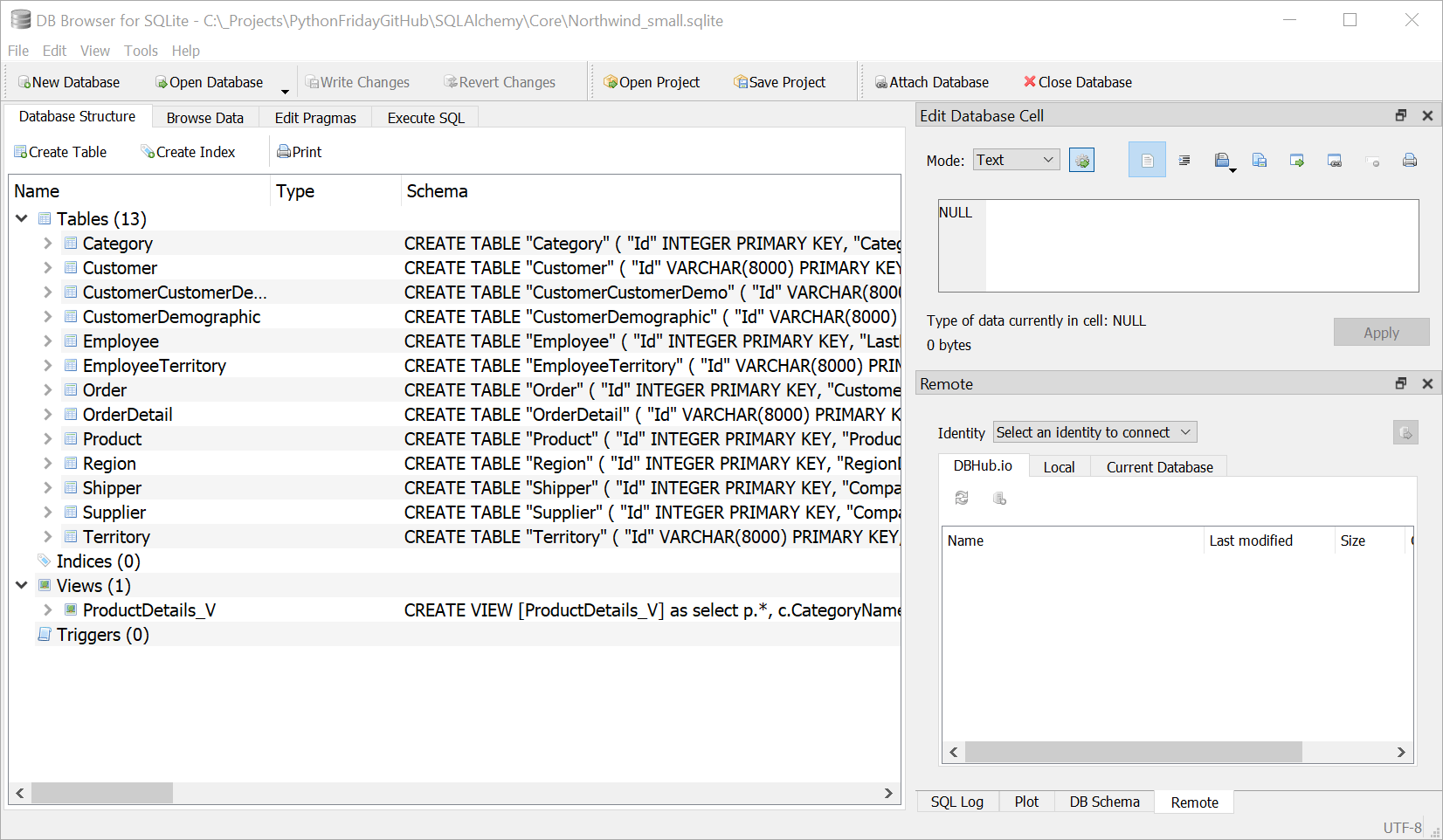
SQLite is a cross-platform database system intended to be a serverless RDBMS solution. In other words, it requires no server to run. One of the advantages of being a serverless solution is that it makes SQLite easier to set up.
It is also easy to create an SQLite database since all it takes is just creating a file. All the data in SQLite is then stored in that single file that can be used on different platforms and requires no administration, which makes SQLite database perfectly suitable for various devices such as mobile phones, remote sensors, kitchen appliances, smart devices, and game consoles.
You can find a lot of SQLite management tools to work with an SQLite database. While it is possible to manage the database with a command line, using one of these tools can make it easier for you to do what you need to do with the database.
There are dozens of SQLite management tools that are mentioned in the official site of SQLite. Some of them are free such as Sqliteman, SQLite 3 Explorer, SQLiteStudio, SQLcc, SmartDB for Sqlite 3.x, Icequake – SQLite 3 Query Browser, Another SQLite Explorer, DB_SQLite_Tools, DBTools Manager, SQLite Expert Personal, SQLite Administrator, Mike T’s SQLite Database Administrator Tool, and many more. Keep in mind, though, that even if they are free, some are only permitted for personal use. So you should make sure to pay attention to the license when you are choosing a tool.
Some others are commercial SQLite tools such as SQLitePlus Database Explorer, SQLite Analyzer, SQLite Expert Professional, SQLPro SQL Editor, Visual SQLite, and SharpPlus Sqlite Developer.
You can also try SQLite Studio. It is an open source and a portable tool to boot. It supports Unicode, SQLite2, and SQLite3. It has an export functionality as well that let you export an SQLite database to CSV, PDF, HTML, and JSON.
SQLite Free Download for Windows
SQLite is a lightweight database solution, but this is not the only reason why it has been so popular. It is simple, highly reliable, easy to learn, zero configuration, no installation required, can handle http requests more than 100K hits per day, can store data efficiently, cross-platform, no server required, free, small runtime footprint, self contained, minimum maintenance, open source, and it is also a mature product that has been developed since the year of 2000. You can click the link below to download SQLite for Windows:
- App Name SQLite
- License Freeware
- Publisher Richard Hipp
- Updated Mar 26, 2025
- Version 3.39.4
Anturis.com is your trusted source for software downloads.
























Leave a Comment