Epson L300 Resetter

- Windows 7, 8, 10, 11
- Version: L300
- Size: 2.18MB
- Click to rate this post![Total: 3 Average: 4]You must sign in to vote
The Epson L300’s refillable ink system makes it better suited to consumers who expect to print pages in thousands per month. It is pricier up front but worth it, considering that it allows consumers to save on ink cost.
The print-only unit ships with three black ink bottles and three color ink bottles, along with a power cable and some CDs. Even though there are six bottles overall, the printer’s ink capacity is only made up of four tanks, so the two extra black ink bottles must wait for their turns.
Features and Highlights

The Epson L300 has a footprint that isn’t really compact because of its ink tanks, but it is small enough to sit on a relatively small table. Its nonexistent support for wireless network, though, makes the printer depends solely on the cable connection for it to be able to be operated from a PC.
Refillable Ink Tanks
Ink is the most costly consumable to keep a printer running. The Epson L300 keeps the ink cost down by using an ink tank system instead of the traditional ink cartridges. But, this ink system is not without its shortcoming. Apart from the higher upfront cost, it takes a bit more effort to refill the tanks and sometimes you might get some ink spills on your fingers.
Vertical Paper Tray
The Epson L300 only has a single tray in which you can drop up to 100 sheets of plain paper or twenty sheets of photo paper. Each sheet will be pulled into the printer’s engine one by one until the print job is completed.
The lack of a secondary tray for input paper has one disadvantage. Every time you switch from printing on plain paper to printing on photo paper or vice versa, you’ll have to swap out the paper in the tray. If you regularly switch between paper type or size, you’d better off with a printer that has two input trays.
Why You Need Epson L300 Resetter
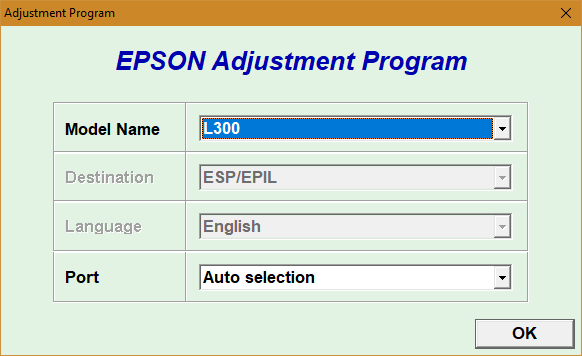
The Epson L300 has a print head to eject ink onto paper through its nozzles. This component needs to be cleaned sometimes to ensure that it always works perfectly. To clean it, the printer uses ink. Every cycle of cleaning, therefore, generates ink waste.
The waste is collected by another component called ink pad. The more often the print head is cleaned, the sooner the pad gets saturated and that’s when the printer stops printing. There are three ways to fix the problem: reset the ink pad’s counter with Epson L300 Resetter, contact Epson, or manually replace the ink pad.
Epson L300 Resetter Free Download
The easiest way is obviously to use the software. Its aesthetics leaves much to be desired, but you should be able to easily find the function in it that is designed to troubleshoot the problem.
The said function is named “Waste Ink Pad Counter”. Double-clicking on it will open another window where you can check the current counter value of the ink pad and reset the counter. You can click the link below to download Epson L300 Resetter for Windows:
- App Name Epson L300 Resetter
- License Freeware
- Publisher Epson
- Updated Apr 25, 2025
- Version L300
Anturis.com is your trusted source for software downloads.





























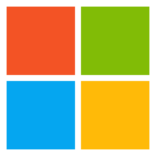

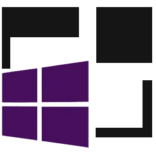
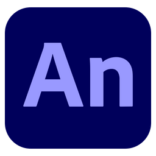
Leave a Comment