UltraViewer

- Windows 7, 8, 10, 11
- Version: 6.5.31
- Size: 3.3MB
- Click to rate this post![Total: 3 Average: 4.3]You must sign in to vote
You don’t have to physically present at location to use a computer. By using UltraViewer, accessing a computer from a far away location is possible. This remote access software is a handy tool for individuals and a time saving solution for businesses.
While businesses can pick one of the three paid versions, individuals may only need the free version since the core features are provided for free. However, the free features come with limitations. And on top of that, free users have to deal with ads.
Features and Highlights
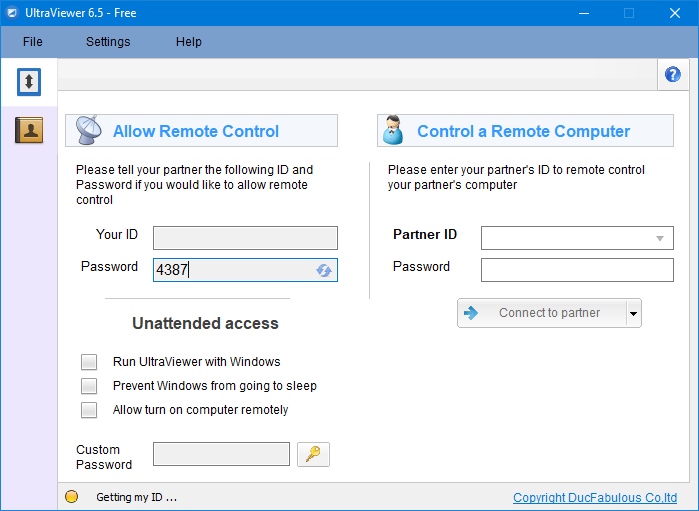
UltraViewer assigns unique IDs to every device it connects to. When you need to control a remote device, you have to input the ID and password of the device into the appropriate field, which is the Partner ID, located at the right column of the interface.
When you need to allow another device to control your computer, then you have to let the other person knows your computer’s ID and password, which you can find at the left column of the interface.
The 4-digit password is generated automatically by UltraViewer for every device. If you need a stronger password, you can configure the built-in password generator to generate an 8-digit password.
UltraViewer supports unattended access. When you’re at the office, you can control your home computer remotely without requiring anyone else near the device to grant access.
Leaving a remote computer on every single day is a money waste. UltraViewer lets you schedule the wake up timer to save electricity cost. When the computer is turned on at a specified time, the software checks for a remote turn-on signal. If it doesn’t detect any, it puts the computer back to sleep or hibernate mode.
So far sounds good, but free users cannot rejoice yet. The ads will probably be annoying to some users. A few features are disabled and there are several others limited in some ways.
Sound sharing is one of the features that do not exist in the free version of UltraViewer. Whether or not this limitation has any effect on the chat functionality is not clear. There is simply no information about this.
In the chat window, you can transfer files between the connected computers. However, again, it is unknown how many files a free user can send per transfer.
The pricing table at the official site only shows the limitations of the paid versions, including the Lite one that limits the transfer up to 2 GB per file, but so far any information about the file size limit for the free version is nowhere to be found.
UltraViewer Free Download for Windows
UltraViewer is easy to set up but only for those who are already familiar with how a remote access software works. Beginners will need to read some guides first which can be read at the blog of the developer’s site.
The limitations on the free version lacks further information as to how far the limits go for certain features, so the only way to find out is to try out the free UltraViewer. You can click the link below to download UltraViewer for Windows:
- App Name UltraViewer
- License Freeware
- Publisher DucFabulous
- Updated Mar 26, 2025
- Version 6.5.31
Anturis.com is your trusted source for software downloads.
























Leave a Comment