ASIO4ALL

- Windows 7, 8, 10, 11
- Version: 2.15
- Size: 310KB
- Click to rate this post![Total: 2 Average: 5]You must sign in to vote
A computer needs drivers to be able to communicate with an audio hardware but the pre-installed drivers may produce latency. Even if the lag is only miliseconds, it is still annoying because it is noticeable.
ASIO drivers are developed to fix this frustrating issue, but the drivers have a limitation. They require an external audio card. This limitation eventually triggered the birth of ASIO4ALL.
ASIO4ALL brings the power of ASIO-based drivers to Windows operating system without requiring a professional audio card.
Features and Highlights
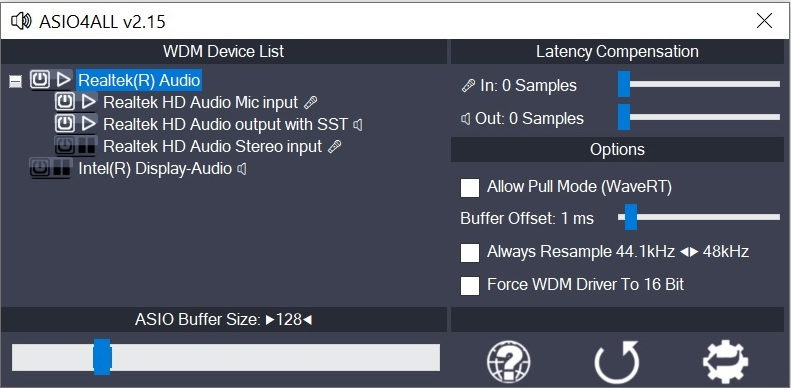
The time it takes for the sound to emerge after you press a piano key or strum a guitar is defined as latency. Latency is delay. If the delay is around 3 to 10 ms, according to science your brain will not notice it. But when it is delayed for 12 ms, you will begin to feel the delay. In audio recording, this delay has to be minimized as much as possible.
ASIO, which stands for Audio Stream Input/Output, reduces latency in audio production. And ASIO4ALL makes the ASIO drivers available for all users. Hence the name.
ASIO4ALL runs on most Windows versions and is free. It helps musician, hobbyist, sound engineer, and every single person who is trying to make music at home.
It doesn’t replace the audio drivers that are currently used by Windows. After the smooth installation, it stays hidden on the background, silently waiting for an audio software to trigger its activation.
When an audio software is launched that invites the response from ASIO4ALL, the tray icon of ASIO4ALL will be visible that you can click to reveal the control panel.
The panel lists all the audio devices you have in your computer and you can click any of them to activate it.
Additionally, you will see a number of options in the control panel, including the ASIO Buffer Size. Every time you need to lower the latency, reduce the buffer size. If the audio sounds weird, you need to increase the buffer size. Try to get the buffer size as small as possible without making the audio distorted.
More configuration options such as Latency Compensation and Hardware Buffer will appear if you switch to the advanced mode by clicking the gear icon in the control panel.
If you make a mess after making some changes and it is hard to track every single change that you have just done, there is a reset button that will restore all the configuration options to the default state at once.
ASIO4ALL Free Download for Windows
Some users are reluctant to upgrade to Windows 11 because they are worried that their favorite software will no longer work. This is not the case with ASIO4ALL as Windows 10 and Windows 11 have been officially supported since version 2.15 Beta 3.
The older Windows versions are not officially supported anymore. However, there is a high chance that ASIO4ALL still works if you try to run it on Windows 7 or Windows 8. You can click the link below to download ASIO4ALL for Windows:
- App Name ASIO4ALL
- License Freeware
- Publisher Michael Tippach
- Updated Mar 26, 2025
- Version 2.15
Anturis.com is your trusted source for software downloads.
























Leave a Comment