Canon iP2770 Driver

- Windows 7 / 8 / 10 / 11
- Version: iP2770
- Size: 16.3MB
- Click to rate this post![Total: 2 Average: 5]You must sign in to vote
Canon iP2770 is a bare-bone printer offering a number of standard features for everyday printing. The print speed is sluggish for both black and color pages. And the print quality is not the quality that will amaze anyone.
Although its performance is so-so, it has a pretty nice design with a black matte finish. It is a fairly compact printer but it still needs a separate desk unless you have a very large desk where your PC’s monitor and the printer can be put together side by side.
Features and Highlight
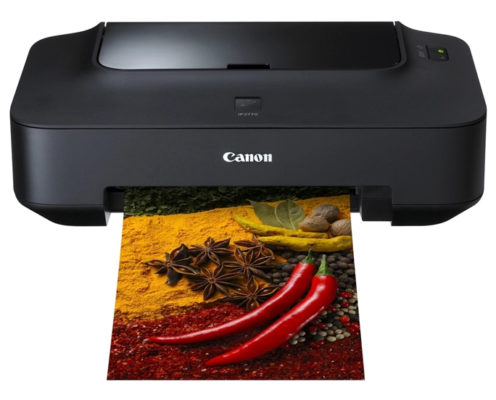
Canon iP2770 is loaded with four-ink system consisting of one pigment black ink and three dye based color inks. The inks are stored in cartridges. One for black ink and another for the rest. The latter is a tri-color cartridge, which is cheaper than a standard cartridge but has a downside that makes it less desirable for cost effective printing.
The disadvantage is that the tri-color cartridge needs an immediate replacement as soon as one of the colors is almost empty. Even if the other colors are still plenty, the cartridge needs to be replaced as soon as possible to make sure that the printer can operate at its best.
Canon iP2770 is not for people who prioritize print speed. It should be immediately obvious after finding out how fast the printer can print, which is approximately 4.8 ipm for A4 color pages.
The printer has a single rear tray for paper handling. It accepts up to 100 A4 sheets of plain paper, 80 sheets of high resolution paper, or 10 envelopes at one time. For printing 4 x 6 photos, the tray accepts up to 20 sheets of Photo Paper Pro Platinum, Photo Paper Pro II, Photo Paper Plus Glossy II, Glossy Photo Paper “Everyday Use”, Photo Paper Plus Semi-Gloss, and Matte Photo Paper.
A printer with a wireless support is usually a better option, but not everyone needs it. If you never have any intention to print wirelessly, the USB 2.0 connection on Canon iP2770 may be good enough for your printing needs.
Canon iP2770 is accompanied with four software officially developed by the company. Canon Easy-WebPrint EX for printing web pages, My Image Garden for organizing your photos, Easy-PhotoPrint EX for printing calendar or stickers or labels, and My Printer for printer troubleshooting and maintenance.
All of the software are free as they are provided to help customers use Canon iP2770 more efficiently. Each one is compatible with Windows. Note that these software are optional. Whether you install them or not, it is up to your decision.
Canon iP2770 Driver Free Download
With less than $100, anyone can bring it home. At this price, you should never expect to see a list of impressive features, let alone extra functions. No automatic document feeder, wireless connectivity, and fax machine.
It’s just a bare-bone device that lets you do one thing only, and that is to print pages with a recommended monthly print volume up to 100 pages. You can click the link below to download Canon iP2770 Driver for Windows:
- App Name Canon iP2770 Driver
- License Freeware
- Publisher Canon
- Updated Mar 26, 2025
- Version iP2770
Anturis.com is your trusted source for software downloads.
































Leave a Comment