Epson L365 Resetter

- Windows 7, 8, 10, 11
- Version: L365
- Size: 2.16MB
- Click to rate this post![Total: 3 Average: 4.3]You must sign in to vote
Its ink reservoir makes it obvious that the Epson L365 is aimed at consumers whose print volume are high and therefore need a printer that is cheaper to run. But, it’s definitely not for those who are looking for a single-function device because it comes with a flatbed scanner.
The L365 doesn’t fax documents. Its scanner also doesn’t have an automatic sheet feeder. But it supports wireless network for ease of access. These pros and cons show that the unit is an efficient printer for home office but leaves a lot to be desired for busy offices.
Features and Highlights

Almost entirely coated in black paint, the Epson L365 performance isn’t disappointing for its price. Its maximum print speed is approximately 33 ppm, copy speed is approximately five seconds per page at draft quality, and scan speed is approximately 8.8 milliseconds per line.
Paper Handling
The printer supports print resolution up to 5760 x 1440 dpi, which allows users to print high-quality photos. The vertical tray is the only one that handles paper input, though. If you switch between photo and document printing very often, you’ll end up swapping out paper over and over again.
Two Years Worth of Ink
The Epson L365 ships with more ink. There aren’t many consumer-grade inkjet printers that offer starter ink bottles or cartridges worth 12000 mono pages and 6500 color pages. The initial set of ink bottles include four 70ml ink bottles and two extra 70ml black ink bottles. Four of them can be emptied into the tanks right away after you remove the plastic from the printer and open the tanks, while the two extra can be kept somewhere near so that you won’t forget where you keep them.
About Epson L365 Resetter
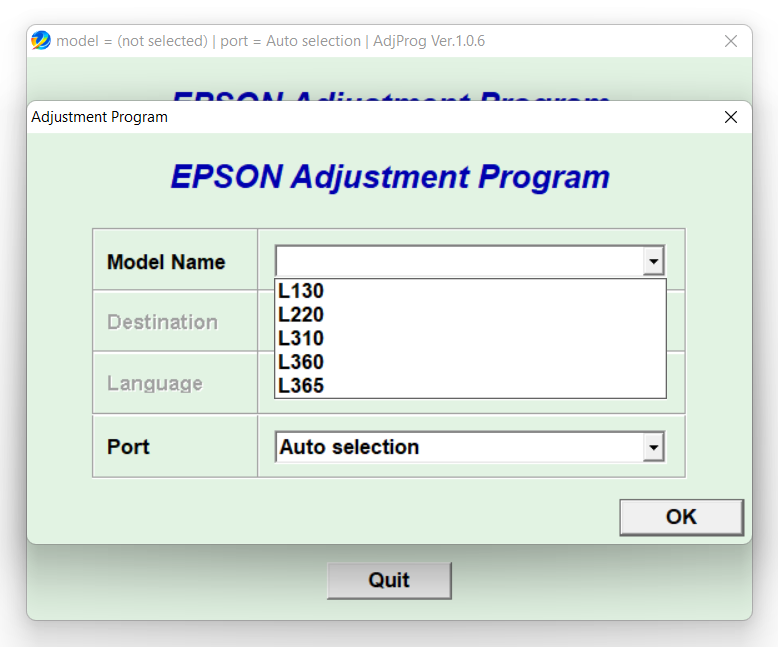
The ink that you spend money on is not only used for printing and copying pages. The Epson L365 has a print head that needs periodic maintenance, and the maintenance requires ink. How much ink is consumed for the maintenance depends on how thorough the printer cleans the component and how often you perform the maintenance.
The ink that is used to clean the print head is contained in the ink pad after the maintenance routine is completed. It usually takes a long time for the pad to get saturated, and when it does the printer won’t print anymore unless you do something about the pad. Its replacement is recommended, but if you’re in the middle of a print job and want to get it done quickly, then the best temporary action to take is to launch Epson L365 Resetter.
Epson L365 Resetter Free Download
The printer knows when the ink pad is full by monitoring the ink pad’s counter. The Epson L365 Resetter can reset the counter to trick the printer into thinking that the ink pad is still usable. The process of resetting it requires the printer to be shut down temporarily. After it is turned back on, the printer should be able to function again. You can click the link below to download Epson L365 Resetter for Windows:
- App Name Epson L365 Resetter
- License Freeware
- Publisher Epson
- Updated Apr 25, 2025
- Version L365
Anturis.com is your trusted source for software downloads.
























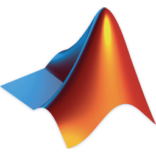
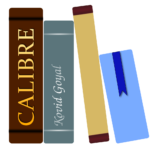





Leave a Comment