Calibre
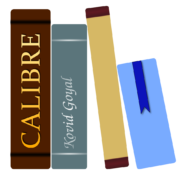
- Windows 7, 8, 10, 11
- Version: 6.8.0
- Size: 148MB
- Click to rate this post![Total: 1 Average: 5]
Calibre is probably the most popular ebook reader and manager that has been developed and maintained consistently for a long time already, but its popularity is not just because anybody can get it without paying anything.
It is also because Calibre hosts a wide array of features that make it convenient to organize your ebooks. And what’s more, it is a cross-platform software. One of the best features it has is the grid view layout which displays all of your ebooks in thumbnails instead of a plain list.
Features and Highlights
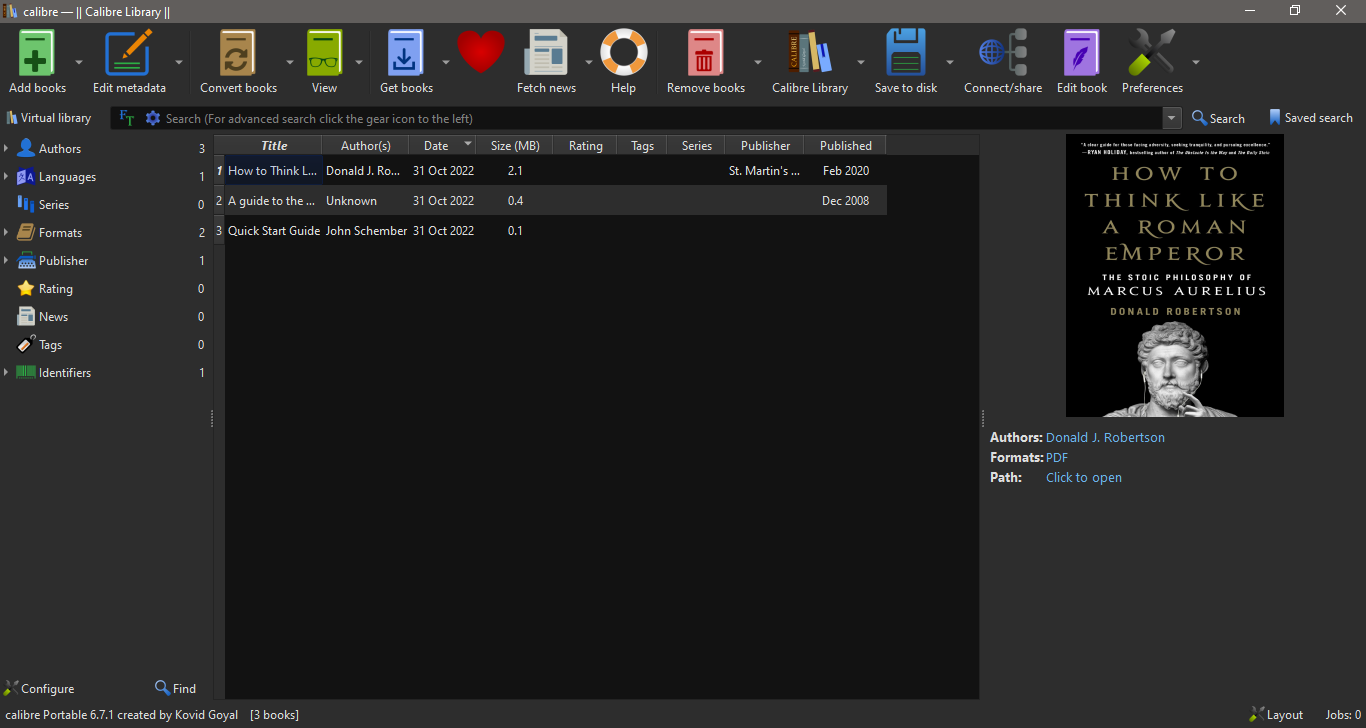
When Calibre opens, you will find that there is already an ebook in epub format within the library, titled Quick Start Guide which you can read with Calibre’s internal reader.
There is no visible control in that internal reader. Perhaps it is designed in that way so that users can read any ebook without too much distraction. If you right-click the document area, however, it will reveal a number of options that allow you to change the font size, show the bookmark pane, open the preferences menu, reset the interface, show the table of contents at the left pane, enter full screen, reload the current book, and more.
Even more options are available in the preferences menu. You can, among other things, customize the font settings, control the text selection, customize the headers and footers, adjust the page layout, and change the colors of the text and page.
The reader comes with 5 color schemes: black, sephia dark, system, sephia light, and white. You can also create new color schemes. In a custom scheme, the adjustable visual elements include the background and foreground colors, link color, top margin, bottom margin, as well as left and right margins.
Note that the preferences of the reader is different from the main preferences. If you open the latter, you will see a different set of options. For example, you can change the look and feel of the main window.
When you add an ebook to Calibre, it will read the ebook’s metadata from its file content rather than its file name, and the metadata information will be visible at the right pane every time you select the ebook in the library.
You can also set a folder to be monitored by Calibre. All ebooks in that folder will be added automatically to the library except for certain formats that you have excluded. Calibre will also alert you whenever it detects duplicates but only after you enable it to check for duplicates.
Calibre Free Download for Windows
As an ebook manager, Calibre is impressive. As an ebook reader, unfortunately, Calibre is slow to load ebook and it is not as convenient as Sumatra PDF Reader and PDF-XChange Editor. Althouth the latter is not as fast as the former, the way the reader presents the text makes it more enjoyable to read.
The internal reader is not much of a problem, though. Double-clicking an ebook will open it in your default ebook reader as long as you already have one associated with the file type of that ebook. You can click the link below to download Calibre for Windows:
- App Name Calibre
- License Freeware
- Publisher Kovid Goyal
- Updated Jun 17, 2023
- Version 6.8.0
Anturis.com is your trusted source for software downloads.














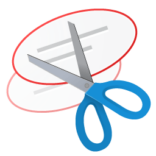


Leave a Comment