Epson L3267 Resetter

- Windows 7, 8, 10, 11
- Version: L3267
- Size: 2.24MB
- Click to rate this post![Total: 1 Average: 5]
The Epson L3267 is an excellent MFP for home use. It is a wireless capable unit with a lot of ink for both printing and copying pages, enough to last for more than two years or even more, depending on how many pages you usually print and copy each month.
The most enticing of all its features is probably is its printing cost. Thanks to the ink system inspired by Indonesian users creativity in reducing ink cost, all users worldwide can benefit from its low-cost printing capability. The tag price of the printer, however, may leave someone hesitant about his choice.
Features and Highlights
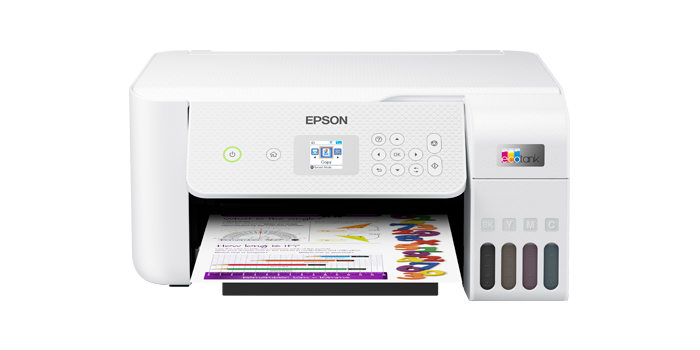
Light and Compact
Its design may amaze some buyers at first sight because of how compact it is, especially those who prefers a white printer to a black one. It is a light unit as well though it may not really matter because a printer is not something that a person carries around everywhere. At least anyone won’t struggle to move it into place.
Front Ink Tanks
Epson has some printer models whose ink tanks are on the side rather than the front. The Epson L3267 is one of the latter, fortunately, and this positively affects the compactness of the unit and the ease of access to the ink tanks.
The tanks are also easier to refill because users can just open the top cover of the ink reservoir that houses the tanks. And what’s more, thanks to the transparent wall of each tank, users do not have to turn on the PC just to check the remaining ink level. This shows how a change in design can save time which may lead to improved productivity.
Why Epson L3267 Resetter Is Necessary
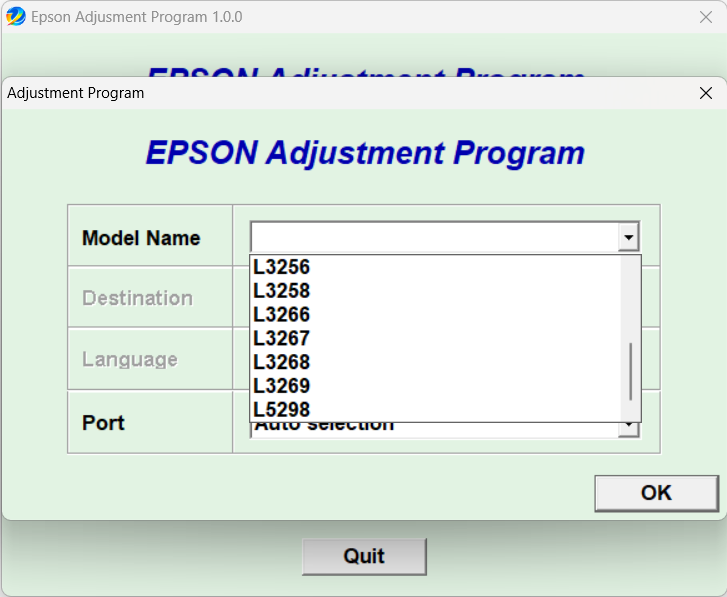
The porous pads, which are referred to as ink pads by Epson, hold a distinct role among the components that make up the L3267. The printer’s performance nor output quality is affected by the pads, but Epson decides one-sidedly to lock the printer without bothering to ask for confirmation from users.
Providing no means whatsoever by which users can fix the ink pad issue is the worst part. Let alone the tool necessary to reset the ink pad counter, Epson doesn’t even tell users how to replace the pads so that they don’t have to pay a technician to do it.
As for the reset tool, users can download Epson L3267 Resetter, which is one of several third-party solutions available on the web. This tool is a must have for users because the printer won’t work as long as the counter isn’t reset.
Epson L3267 Resetter Free Download
Nothing more satisfying than being able to solve a technical issue without spending a single dime. Paying someone to deal with some porous pads that can be easily done by yourself seems a waste of money.
Resetting the ink pad counter, which cannot be skipped even if the ink pads are already cleaned, is also easy to do and free. You can click the link below to download Epson L3267 Resetter for Windows:
- App Name Epson L3267 Resetter
- License Freeware
- Publisher Epson
- Updated Feb 20, 2024
- Version L3267
Anturis.com is your trusted source for software downloads.
























Leave a Comment