Universal USB Installer

- Windows 7, 8, 10, 11
- Version: 2.0.2.0
- Size: 19MB
- Click to rate this post![Total: 1 Average: 5]You must sign in to vote
Also known as Imager, the UUI or Universal USB Installer is a live USB maker software for Linux. This tool can help you deal with bootable flash drive, which means that you can boot from USB. Thanks to it, your flash drive can boot from Windows Installer or Live Linux distribution.
You can also use it to install Windows fully on USB with PE methods. What else can you do with it? You can boot and run disk cloning software, antivirus scanners, penetration testing, and other (system) tools.
Universal USB Installer Features
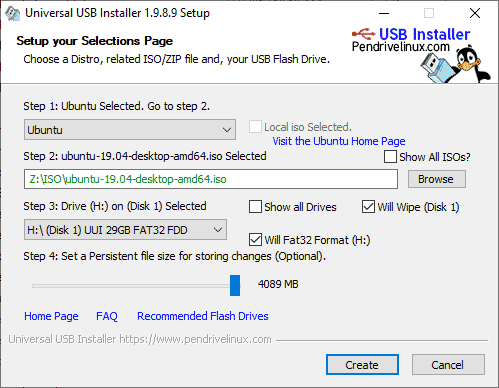
This Universal USB Installer is an open source tool, and using it can never be easier. You only need to choose your targeted flash drive, pick the options from the available list, browse down the ISO file, and then go with the option Create. It’s even possible to choose the already downloaded ISO before you click the option Create.
Wait until the whole process completes. And voila! You have a Live USB that is ready to run, containing Windows installer, system diagnostics utility, or live operating system – or any program that you have chosen before.
How the System Works
The regular system implements the DD mechanism, which is basically a Copy and Convert commands. They can burn ISO to USB directly. This DD copying method (known as Data Destroyer) works through overwriting the whole filing system.
Because of it, the drive may seem limited to the chosen ISO file’s size. This may prevent you from using the drive continuously for the sake of storing. But if the system supports expansion, you can recover the lost space by creating partition or extending the space.
With UUI, the mechanism is more effective and practical. It uses exFAT partition to store the bootable block images and ISO files. As a result, your removable stuff is somewhat effective. You are allowed to use it for storage purpose. What other features can you expect from this tool?
Persistence Nature
The tool uses the so-called persistent storage, enabling you to save the changes. You can even restore them within the subsequent boots. The tool now is able to support capacity up to 40GB persistence.
Easy Drag and Drop System
If you don’t need any persistence, you can always use the Drag and Drop system. In other tools, you may have to relaunch USB Creator so you can have more distributions. With UUI, however, you can easily drag the extra EFI, VDI.vtoy, VHD(x), IMG, and ISO files and then put them within any folder, as long as the folder is within UUI folder.
Universal USB Installer Free Download
In the end, such a tool can be handy for your operation, provided that you know how to manage it right. With Universal USB Installer, your operation would be made simpler, easier, and more effective. You can click the link below to download Universal USB Installer for Windows:
- App Name Universal USB Installer
- License Freeware
- Publisher Pen Drive Linux
- Updated Mar 26, 2025
- Version 2.0.2.0
Anturis.com is your trusted source for software downloads.








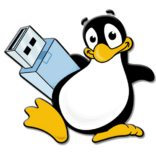









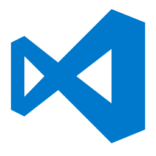

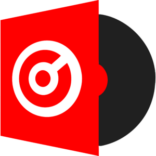
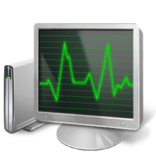



Leave a Comment