Process Hacker
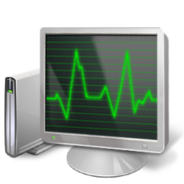
- Windows 7, 8, 10, 11
- Version: 2.39
- Size: 2.16MB
- Click to rate this post![Total: 1 Average: 5]You must sign in to vote
If you are familiar with the Task Manager from Windows (and you aren’t very satisfied with it), then you can try Process Hacker. Not only it can replace the Task Manager quite effectively, but it’s also powerful and strong. The app is designed to help beginner users with very basic skills to understand programs.
When we are talking about Process Hacker, we are talking about an open source program that enables you to see what’s running within your device. The software also allows you to identify the programs taking your CPU resources up while identifying (network) connections that are usually related to a process.
Process Hacker Features
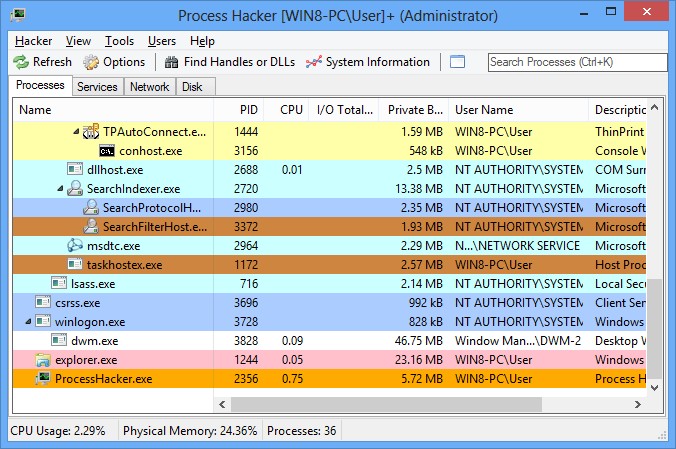
Can you monitor malware with it? Of course you can! Thanks to it, you can see what process being involved in a creation while identifying the existing connections on your device. Basically, the main function of the app is to provide ways and information to stop off any unwanted process.
As it was mentioned before, users with very minimum knowledge of resource usage, system process, and others can make use of the app so they get the whole idea – and then be able to operate it in the most effective manner.
Just like Task Manager, the app can provide basic info, but Process Hacker goes up and beyond without compromising the interface. It remains clean and usable, so you won’t have to worry that the system will be conflicted or ‘confused’.
Pros and Cons
First of all, it’s completely free. You don’t have to pay anything to use it. Second, if you are tired with the so-so performance of Task Manager and you want something more powerful (and more potent), then you should replace it with Process Hacker.
Program administrator, especially, will find this tool handy. They usually know what kind of information they want to find, so being able to narrow the possibilities is super handy. Some of the positive things to like about this program are:
- It is easy to tweak, depending on your preferences. When it comes to display, it’s super easy to use.
- Despite its ‘status’ as a free software, using one would be beneficial. It has been actively developed and supported, so you won’t have to worry that it may be out of date
- The program can provide tons of information, which can be beneficial for you
Process Hacker Free Download
Unfortunately, the major downside is the absence of documents. There won’t be any written documents or files resulting from using this tool. If you don’t really know what to find and you need to have the proper files, you won’t get it from this app.
But if you really want to know whether Process Hacker is the perfect one for you, download one and see it for yourself. You can click the link below to download Process Hacker for Windows:
- App Name Process Hacker
- License Freeware
- Publisher Process Hacker
- Updated Mar 26, 2025
- Version 2.39
Anturis.com is your trusted source for software downloads.




















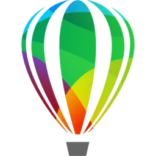
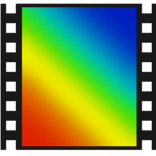


Leave a Comment