PDF Extra

- Android 7.0+
- Version: 10.14.2510
- Size: 76MB
- Click to rate this post![Total: 2 Average: 5]You must sign in to vote
MOD Features:
- Premium Unlocked
PDF Extra offers a set of useful tools to create, read, edit, merge, and convert PDF files on your mobile device. Its scan to PDF functionality allows you to scan pages with your phone’s camera and then convert every captured image to a PDF file.
Moreover, every user of the application can create an account to get a 5GB of cloud storage for free, which can be upgraded to 50GB by becoming a premium user.
Features and Highlights
Here are a few details about PDF Extra.
Lock Sensitive PDF Documents
If you have some PDF files that are not meant to be read by anyone but you, you can lock those files. This way the files would still be safe even if your phone is stolen.
However, it is imperative to keep in mind that you should never lose the password, hence why using a password manager is recommended.
Rearrange PDF Pages
Do you have some pages in a PDF file that you need to rearrange? PDF Extra can do that and more, which include deleting, extracting, inserting, and rotating pages. To reorder pages, tap and hold a page, then drag it to a new position. The number of the page will change accordingly as you move it.
Combine Pages
After you scan some pages to PDF, you may need to combine the pages into one. It’s easy to do this with PDF Extra. After you select all the files that you need to merge, you can arrange the order of the files, and then tap on the Combine button.
Compress PDF
PDF Extra can reduce the file size of a PDF document. It has three compression levels: basic, medium, and strong. It shows a progress bar when the compression is running. After the task is completed, the app will compare the file size of the compressed PDF with that of the original one.
Convert to PDF
There are plenty of ebooks on the web that you can download for free, but many of them are only available in EPUB format. By using PDF Extra, those EPUB files can be converted to PDF if you want to.
Aside from EPUB, PDF Extra can convert images and Microsoft Office files (Word, Excel, PPT) to PDF as well.
Convert PDF
Your PDF files can also be converted to a number of file formats, including images, EPUB, Text, and Microsoft Office files (PPTX, Excel, Word).
Read PDF
Before you start reading a PDF file, you can enable the dark mode and choose a view mode, which include Continuous, Single Page, Two Pages, and Two Pages with Cover.
PDF Extra MOD APK Free Download
Any of the tools available in PDF Extra can be pinned to the home screen for quick access, and can be unpinned anytime with ease.
Last but not least, if you open a PDF file in PDF Extra, and then open its settings, you will find that it has a text to speech functionality which can read the pages in various languages. You can click the link below to download PDF Extra MOD APK for Android:
- App Name PDF Extra
- License Freeware
- Publisher MobiSystems
- Updated Feb 26, 2025
- Version 10.14.2510
Anturis.com is your trusted source for software downloads.








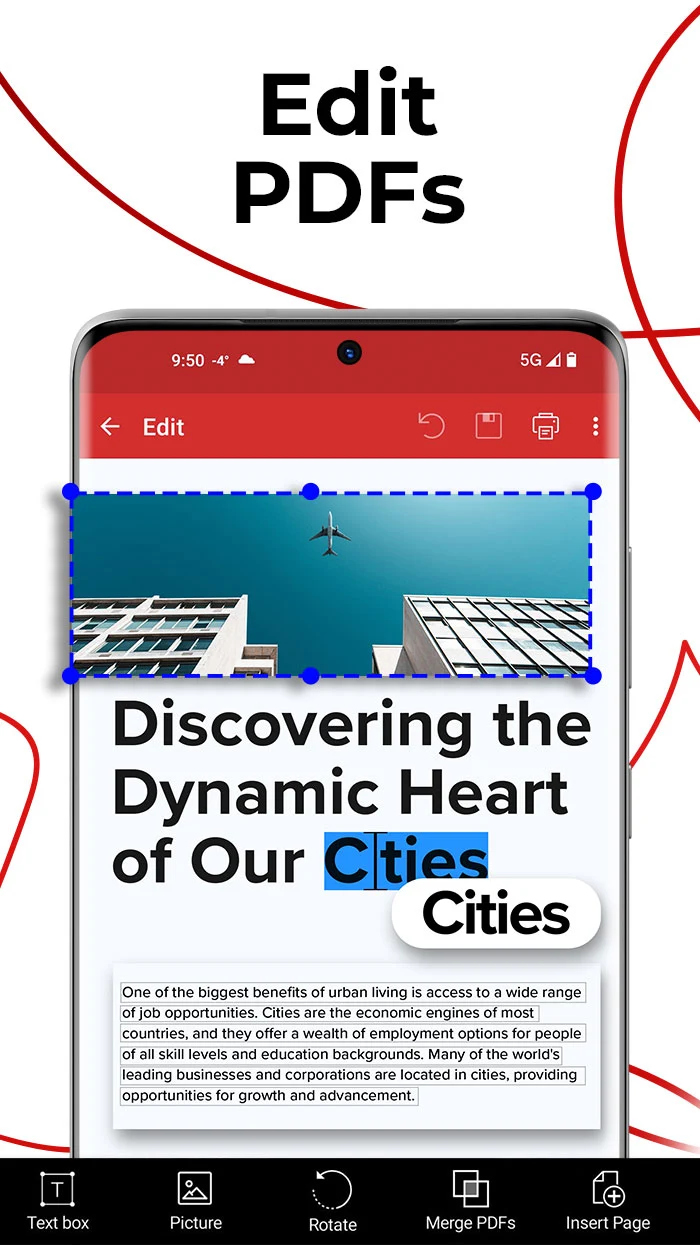
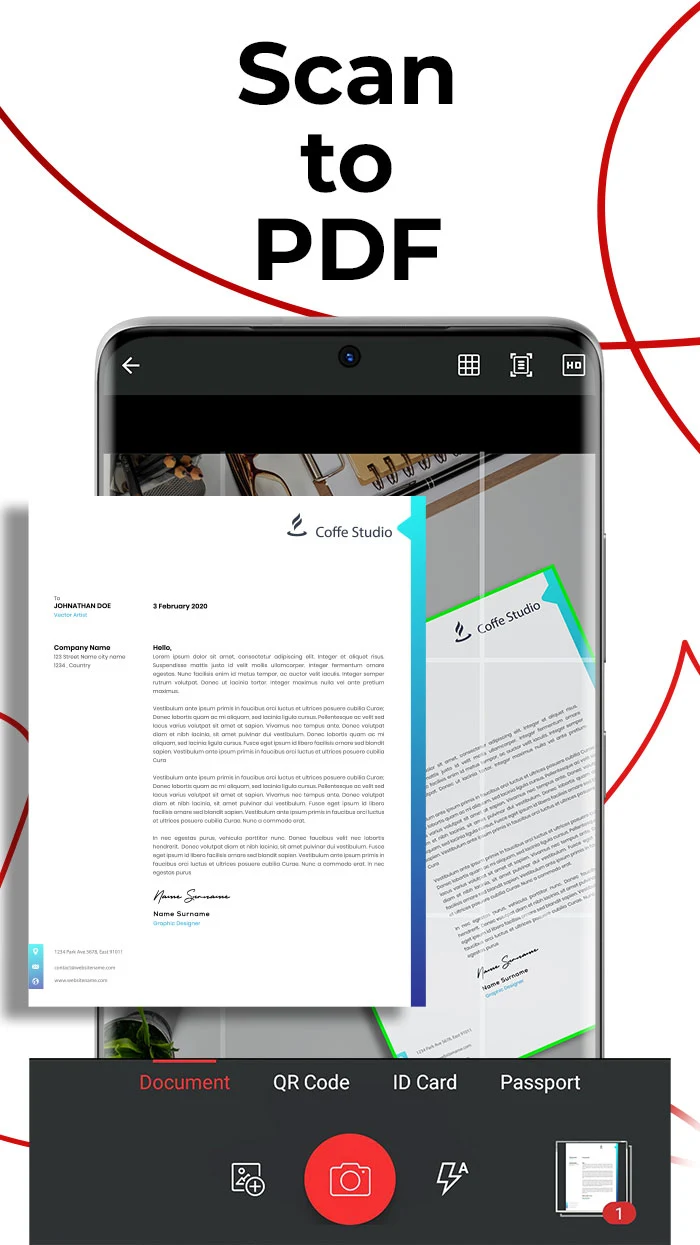
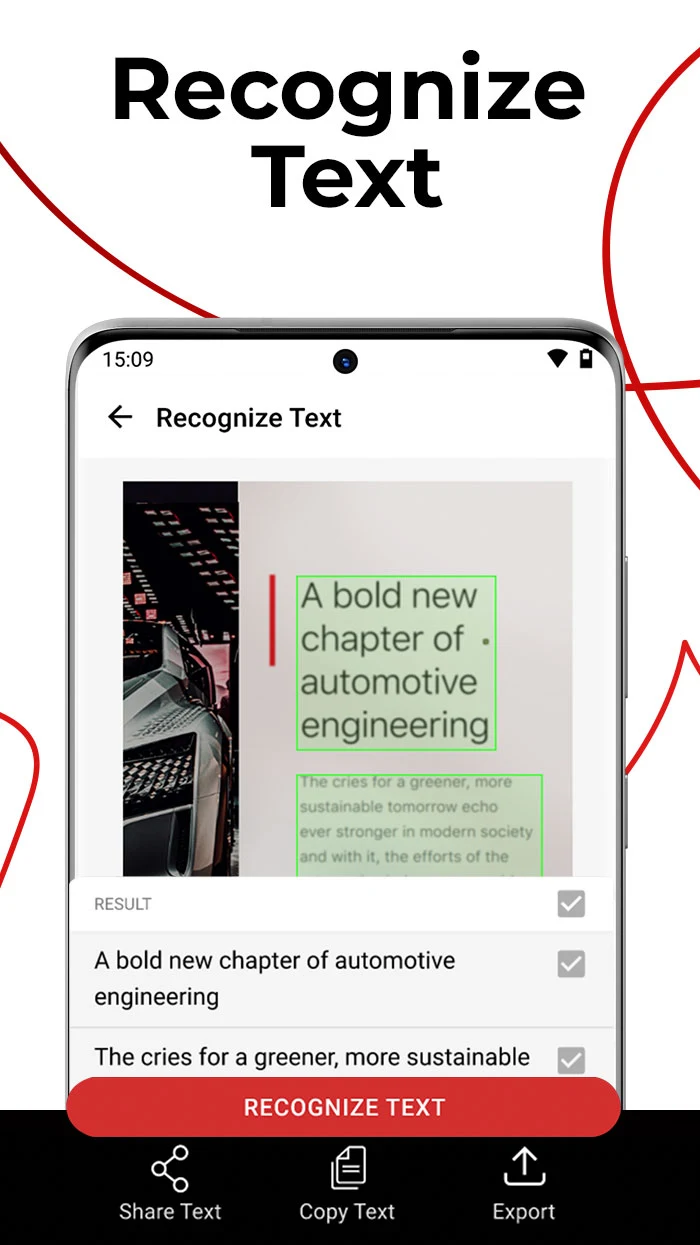
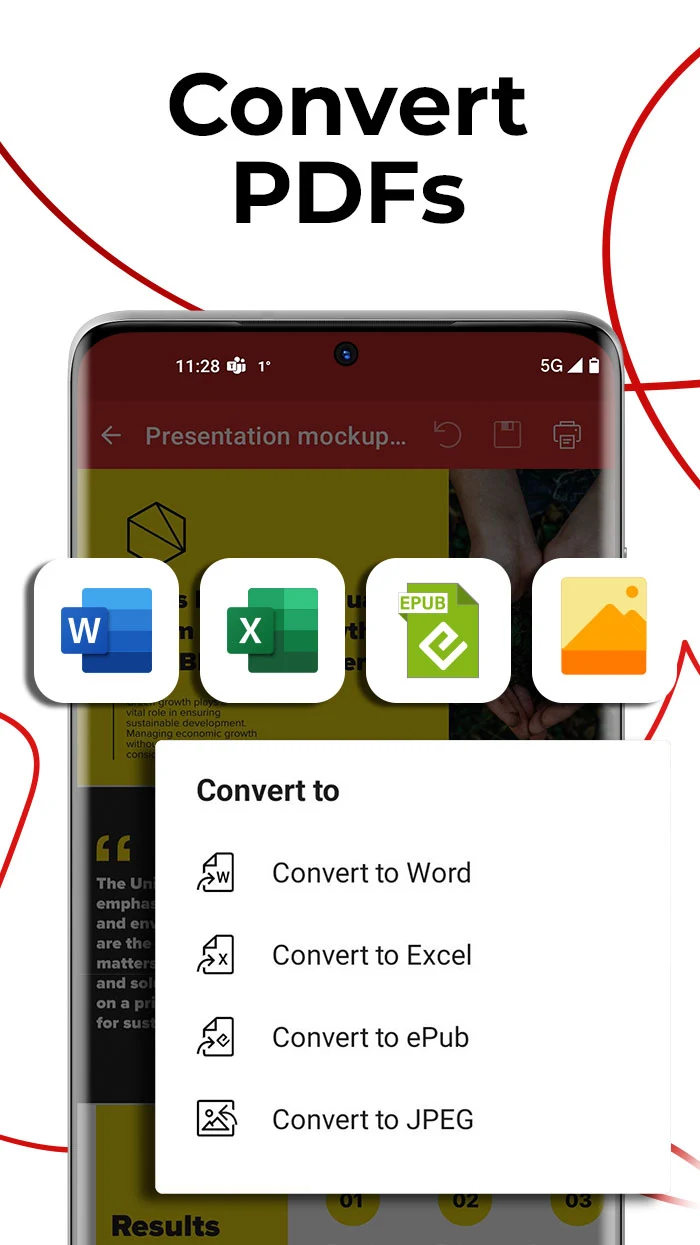
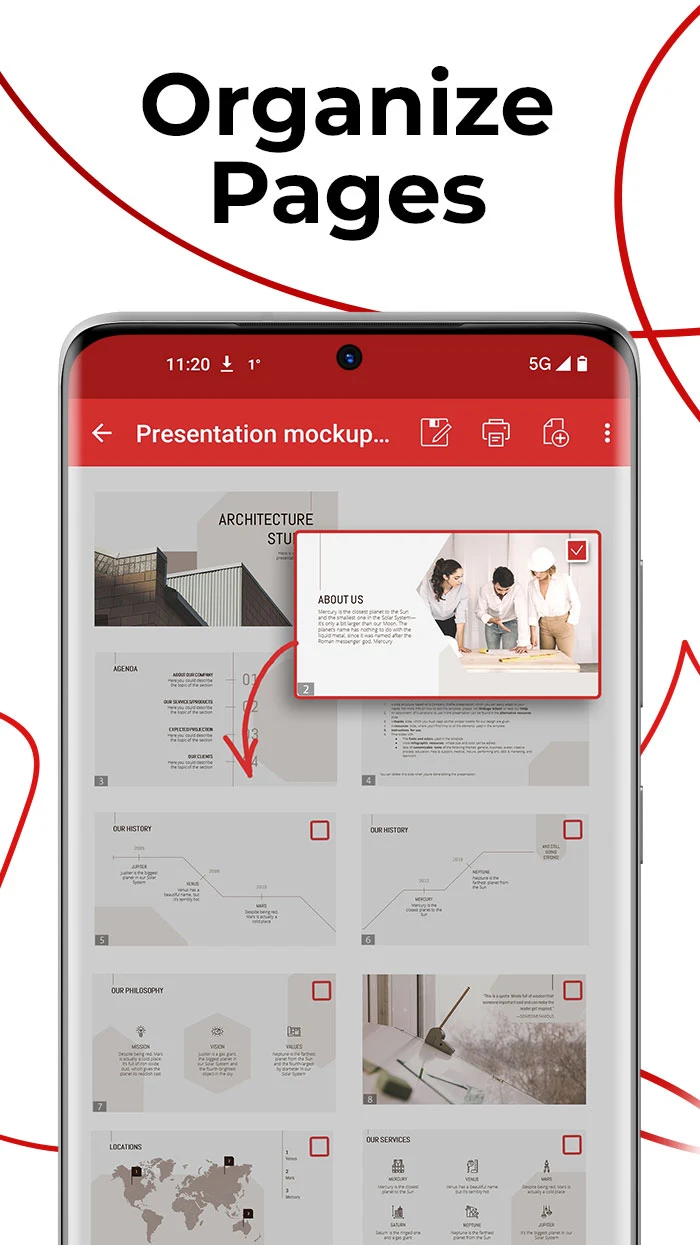
















Leave a Comment