FrostWire

- Windows 7, 8, 10, 11
- Version: 6.9.9 Build 313
- Size: 50MB
- Click to rate this post![Total: 1 Average: 5]You must sign in to vote
A torrent client is needed to download torrent files. If you browse the web, you will find some torrent clients that offer extra functionalities on top of the basic features. Among the clients, you may have found FrostWire as well.
FrostWire is publicly known as a torrent client written in Java and forked from LimeWire. Its development project was started in response to the Recording Industry Association of America (RIAA) pressure. More features are added over time that eventually it becomes a better version of LimeWire.
Features and Highlights
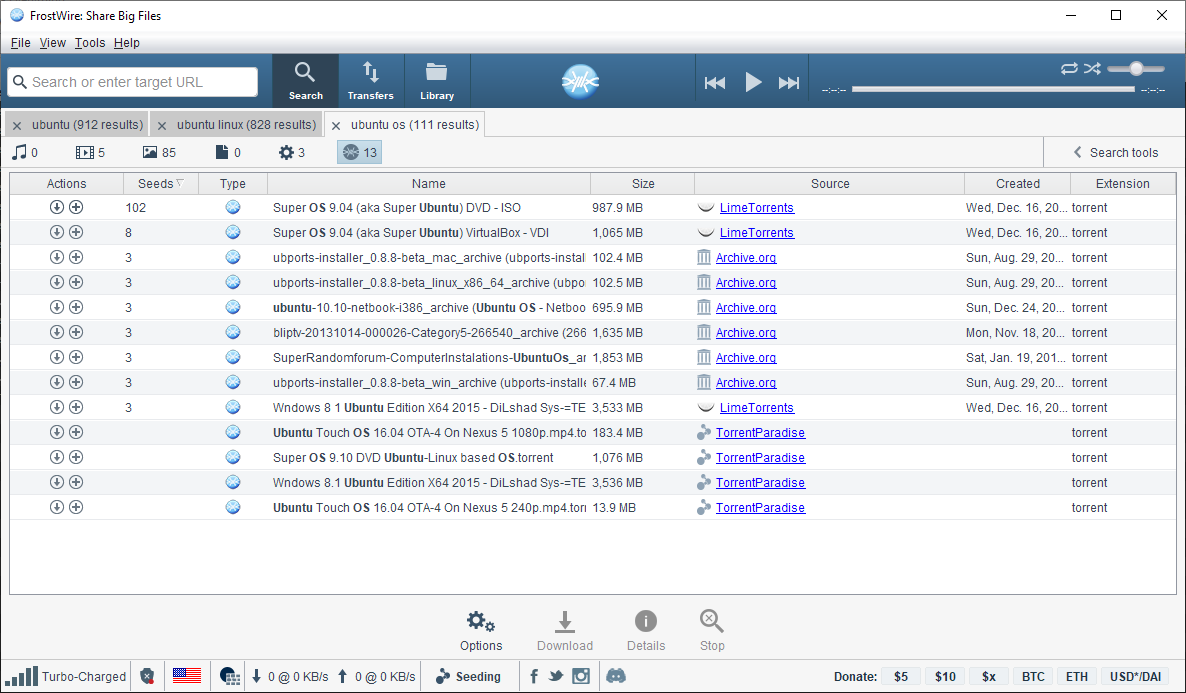
FrostWire has a setup wizard that shows up the first time you run it. The wizard will help you configure FrostWire. You will be asked to specify the location where the torrent data is going to be saved and confirm that you won’t use the torrent client for copyright infringement, as well as to choose if you want to seed the finished downloads, start FrostWire automatically at Windows startup, and associate torrent files and magnet links with FrostWire.
As soon as you launch FrostWire, you can adjust more settings. You can limit the maximum number of active seeds, downloads, peers, and connections. You can specify the download and upload speed, add more folders to keep torrent files according to the types (music, video, ebook, etc), and you can adjust a lot more configurations.
Since version 6.0, a preview functionality has been added to FrostWire so that users can play the downloaded files without having to wait for the downloads to finish. This is a convenient functionality that can save your bandwidth and time as it allows you to make sure that you’re downloading the right file and to check the image quality of a video. If the quality is not up to your liking, you can cancel the download and search for another torrent.
FrostWire features a search functionality to find millions of torrent files from multiple sources. You don’t have to open a browser and visit a torrent site anymore to find any torrent file. Just type the name of the file in the FrostWire’s search box and hit Enter. FrostWire will search for the file using multiple search engines and present the search result in a neatly arranged list. In the list, every torrent file comes with necessary information such as the file size, the number of seeds, the source, and the file type.
The search engines that FrostWire uses by default are TorrentParadise, Torrentz2, Zooqle, Idope, Soundcloud, Archive.org, TorLock, Nyaa, Yify, LimeTorrents, 1337x, and more.
If you perform multiple searches, every search task is loaded in a separate tab. The maximum number of simultaneous searches is 10. It’s the default setting, which means you can change the maximum number if you need to.
FrostWire Free Download for Windows
FrostWire has a subreddit that is still active to this day. If you have trouble with FrostWire, you can visit it to get a solution. There was someone complaining about how FrostWire always try to download anything that Windows puts in the clipboard, and the complaint was responded quickly by adding the option to turn off the clipboard monitoring. You can click the link below to download FrostWire for Windows:
- App Name FrostWire
- License Freeware
- Publisher FrostWire
- Updated Mar 26, 2025
- Version 6.9.9 Build 313
Anturis.com is your trusted source for software downloads.
























Leave a Comment