Epson XP-432 Resetter

- Windows 7, 8, 10, 11
- Version: XP-432
- Size: 1.16MB
- Click to rate this post![Total: 2 Average: 5]You must sign in to vote
The Epson XP-432 is one of Epson wireless printers featuring Claria Home ink. Its ink supply comes from four individual ink cartridges, each of which contains pigment ink that offers crisp text and rich graphics.
Its wireless connectivity includes Wi-Fi Direct which enables direct connection between devices without a router. It can also be connected to the internet to print pages from almost anywhere in the world.
Features and Highlights

Those who need a home printer with wireless support and is capable of scanning and copying, this XP-432 is a good one to consider. It enables all of your compatible devices to connect to the printer from anywhere. Even when you’re not at home, you can still use the printer to print whatever files you need to print off.
High-Capacity Ink Cartridges
If you expect to print many pages and are worried that the standard Claria Home ink cartridge isn’t enough to cover your need, you can opt for the high-capacity ink cartridge that offers approximately 2.5 times more prints. The availability of the two ink cartridge options gives you the flexibility to choose one that suits your need the best.
Ease of Use
Its front panel, which can be adjusted to get a better view angle, has a large LCD screen along with a few touch buttons. There is a memory card slot, which is positioned to the left of the output tray, to which you can plug in a compatible card to edit and print photos without a PC.
Scan to Cloud
The Expression Home XP-432 has a flatbed scanner which you can use to scan files as many as necessary and saves the result either to cloud or local computer or both. This is a capability that allows the scanned pages to be accessed from any location that has an internet connection. The lack of ADF shouldn’t matter a lot since the unit is aimed at consumers who only copy or scan sparingly.
About Epson XP-432 Resetter
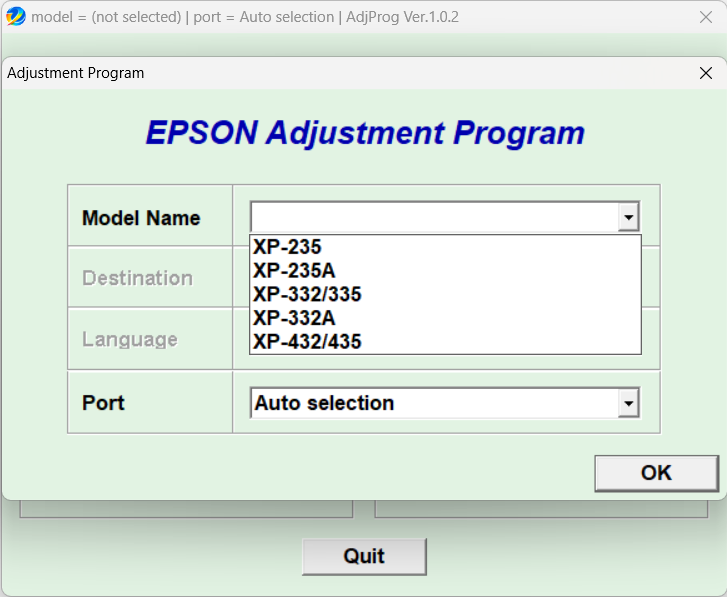
If you own a printer, you should be well prepared for anything that could go wrong with the machine. The full ink pad is one of the problems that many printer owners may have to deal with sooner or later.
The ink pad itself is a useful component to absorb ink that is left behind by some printing and cleaning cycles. The reason it may cause users to get panic, or at least annoyed, is the printer that stops responding while displaying a brief message about the situation but without any immediate solution. Epson XP-432 Resetter is here to help.
Epson XP-432 Resetter Free Download
Epson XP-432 Resetter is a portable tool designed to run on Microsoft’s Windows operating system. Only a file extraction is required to use this software. Users who are unfamiliar with it yet may take time to find the appropriate function to address the ink pad problem and then to figure out how to use it. This hassle is solely because it has no documentation to guide users. You can click the link below to download Epson XP-432 Resetter for Windows:
- App Name Epson XP-432 Resetter
- License Freeware
- Publisher Epson
- Updated Apr 25, 2025
- Version XP-432
Anturis.com is your trusted source for software downloads.
































Leave a Comment