Epson L3269 Resetter

- Windows 7, 8, 10, 11
- Version: L3269
- Size: 2.24MB
- Click to rate this post![Total: 2 Average: 3.5]
The Epson L3269 is a cartridge-free MFP with four ink tanks providing an ink capacity for thousands of monochrome and color pages. Its performance though, as well as its features, makes it better suited for home use rather than a busy office that needs a speed demon.
Its top surface alone shows that it is less ideal for office use because there is no automatic document feeder can be found there. A secondary paper tray and a fax capability are missing too. Its print quality, however, is relatively satisfying.
Features and Highlights
![Epson L3269]() Compact Design
Compact Design
The most attractive aspect of the Epson L3269 that is immediately visible to the eye is its compact body, which measures 7 inches tall, 14 inches deep, and less than 15 inches wide. It is less compact when all of its trays are extended and its control panel is tilted upward, but at least you have more space on your desk when they are all closed compared to many other inkjet MFPs.
Flatbed Scanner
The Epson L3269 has no ADF. While this helps the unit looks more compact than those with ADFs, scanning or copying multipage documents would be a task that requires you to spend more time and energy, which certainly impacts productivity to some extent.
The flatbed scanner also has another disadvantage worth mentioning. Depending on the thickness of what you need to copy or scan, the scanner may not be able to accommodate the materials because of its lid’s hinges that cannot extend upward.
Refillable Ink Tanks
The tanks are the parts of the L3269 that sets it apart from cartridge printers. It’s not the design of the tanks that attracts a lot of buyers, but the potential lower cost of printing. Many buyers are willing to spend more upfront just to be able to reduce the ink cost.
Why You Need Epson L3269 Resetter
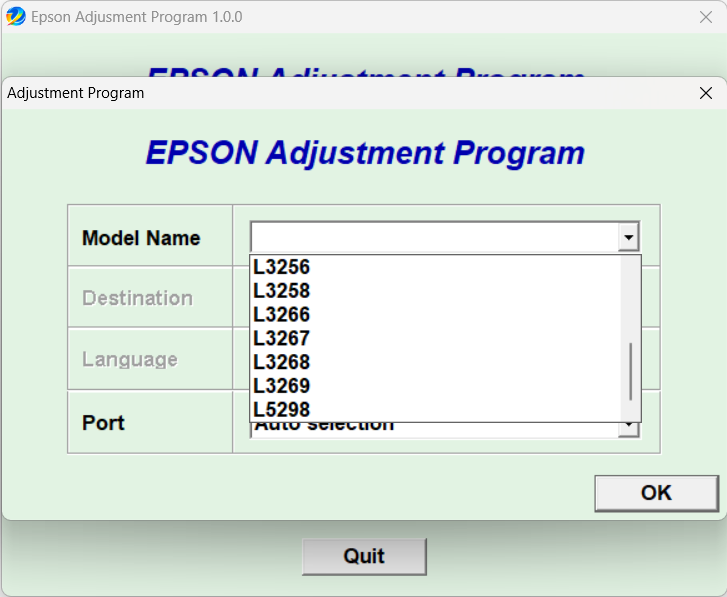
The Epson L3269 uses porous pads as a safety measure to prevent excess ink from spilling out of the printer. These pads have a predetermined lifespan that a counter keeps track of. When their lifespan ends, the pads need to be either cleaned or replaced, and the counter needs a reset.
Epson has already predicted when the pads stop being useful but doesn’t bother providing a user-friendly tool to reset the counter, which is a step that users must go through to make the printer works again. That’s why you’re going to need Epson L3269 Resetter unless you’re willing to pay an Epson certified technician to service the printer.
Epson L3269 Resetter Free Download
Those who have bought the Epson L3269 have the right to repair the printer, but Epson makes it difficult by not providing a user guide on how to remove the ink pad from the printer for cleaning or replacement and a reset tool which is necessary to set the counter back to its initial state. You can watch some videos on how to deal with the first issue and use the following reset tool for the counter. You can click the link below to download Epson L3269 Resetter for Windows:
- App Name Epson L3269 Resetter
- License Freeware
- Publisher Epson
- Updated Feb 20, 2024
- Version L3269
Anturis.com is your trusted source for software downloads.

 Compact Design
Compact Design
















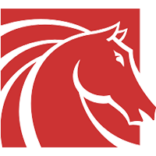





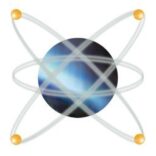
Leave a Comment