Epson L3210 Resetter

- Windows 7, 8, 10, 11
- Version: L3210
- Size: 4MB
- Click to rate this post![Total: 243 Average: 4.2]You must sign in to vote
- Comments : 2
The Epson L3210 is a 3-in-1 ecotank printer offering a massive amount of ink to avoid frequent refills. No more ink cartridges. Instead, it relies on an easy-to-refill ink system that allows consumers to save more on ink cost.
The biggest disadvantage of the printer is its higher upfront cost compared to that of a similar cartridge-based model, which has been a common business strategy used by printer manufacturers in general to gain profits as much as possible.
Features and Highlights
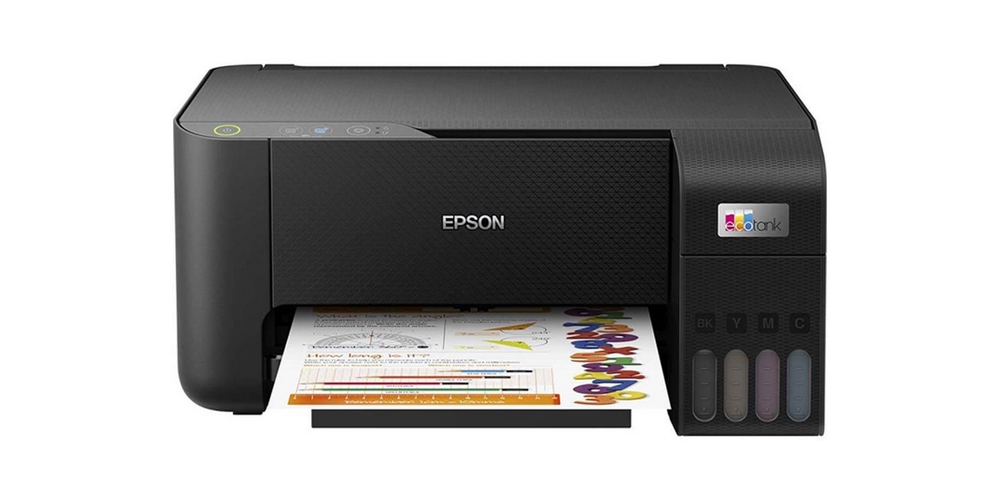
The Epson L3210’s physical composition is identical to its predecessor, taking up a footprint that’s 375 mm wide, 347 mm deep, and 179 mm tall. Located at the front, its ink reservoir contributes slightly to the width and depth of the printer, requiring more space on your desk. Yet, it is a trade-off that anyone would be willing to live with because the reservoir is what makes it possible for the printer to store a large amount of ink.
Ink Reservoir
The ink reservoir contains four tanks. Filling these tanks is one of the things that you have to do to set up the printer. Compared to swapping ink cartridges, this process takes longer to finish, but it is still easy to do nonetheless. The reservoir has four transparent windows that allow users to see the ink status of each tank directly.
Performance
With a Piezoelectric printhead that has 180 nozzles for black ink and 59 nozzles for each of the rest colors, the Epson L3210 prints about 33 black pages or 15 color pages per minute, and prints a single 10×15-cm borderless photo in about 90 seconds.
With a 600×1200-dpi flatbed color scanner, the machine copies up to 7 images per minute, and scans one A4 mono page in about 11 seconds at 200 dpi.
Paper Handling
Despite its capability to print tons of pages without interruption, it is equipped with only a single tray to take up a stack of 100 sheets and another tray to hold up to thirty printed pages. This limitation makes it less reliable in a busier office that often deal with large print jobs.
About Epson L3210 Resetter
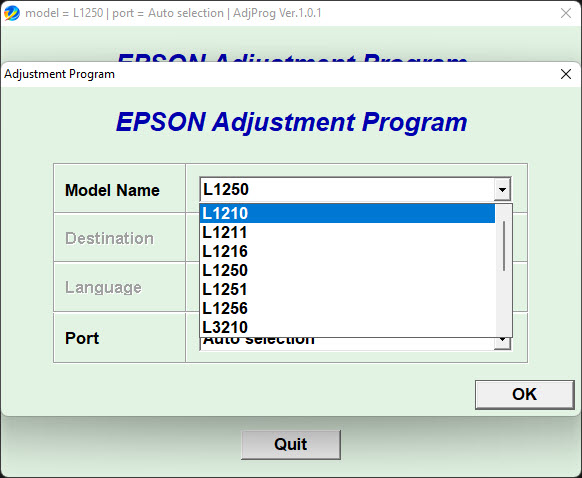
Epson L3210 Resetter is an easy-to-use software available for free for everyone. It doesn’t require installation. Just unpack the archive and it will be ready to use. As with other troubleshooting program, it is used only when the printer experiences an issue that makes it unable to work properly. Its user interface is obviously not going to win any beauty award, but it is a useful tool to keep at hand.
Epson L3210 Resetter Free Download
The ink reservoir only takes up a small part of the front body, and yet it holds plenty of ink to print a huge number of pages that it may take years before another refill is necessary.
The more often you use the printer, though, the higher the risk that it will encounter a problem. Fortunately, sometimes it only needs a reset to get the printer up and running. This is what Epson L3210 Resetter does, helping you reset the machine with minimal effort. You can click the link below to download Epson L3210 Resetter for Windows:
- App Name Epson L3210 Resetter
- License Freeware
- Publisher Epson
- Updated Apr 24, 2025
- Version L3210
Anturis.com is your trusted source for software downloads.

































The application requires password to start, what is the password?
Check the _Password txt file.