Epson R340 Resetter

- Windows 7, 8, 10, 11
- Version: R340
- Size: 645KB
- Click to rate this post![Total: 1 Average: 5]You must sign in to vote
The Epson R340 is more expensive than its sibling, the R240, not just because it’s a newer model but also because it has more features. If they are placed side by side, you will probably notice that the R340’s front panel has a larger color LCD screen, which makes it far easier to navigate through the menu.
Both are photo printers that run on individual ink cartridges. The R340, however, uses six colors of ink, whereas the R240 uses only four colors of ink, so you can expect the former to print photos at better quality than the latter.
Features and Highlights

Light Cyan and Light Magenta
In addition to the standard set of colors — which include black, yellow, cyan, and magenta — the R340 uses light cyan and light magenta. Every single of them is stored in an individual cartridge that can be easily replaced when it is empty.
These individual cartridges make the printer cheaper to run than similar models which use tri-color cartridges. However, ink tank printers are still the best choice for budget consumers.
Print With or Without PC
It has a port into which you can plug in a PictBridge camera. By using the front panel, which sports a 2.4-inch LCD screen, you can preview, select, and print photos directly. There is no need to do it from the PC if you don’t want to, like when you just need to print one or two photos quickly from your digital camera.
A USB port is also available that you can use to connect a USB drive that contains your photos. If you store photos in a memory card, you can insert that card into the card reader, which can be found at the front right of the printer.
Why Do You Need Epson R340 Resetter
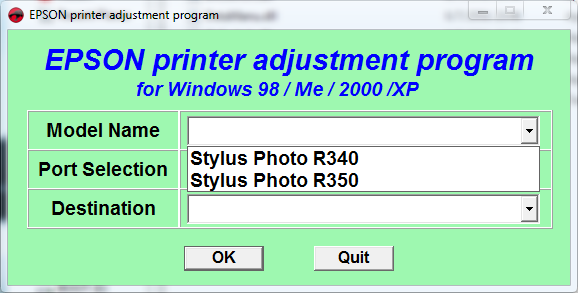
Ink pad is the part of the Epson R340 that you won’t ever interact with unless it cannot do what it is supposed to do any longer, which is to absorb waste ink. The printer lets you know when it happens but won’t let you do anything to fix it, which could easily be a frustrating experience if you are in a hurry.
It only takes a few minutes to release the printer from its lock mode, which is automatically triggered when the ink pad counter reaches a predetermined value, on condition that you have the replacement pad and the tool to reset the counter. While the former is easy to get, the latter isn’t provided by Epson, so you need to complete the task with this Epson R340 Resetter.
Epson R340 Resetter Free Download
This R340 reset utility isn’t an official tool, but it is popular among printer owners who have encountered the issue caused by the ink pad. It doesn’t have a stylish interface, but most users wouldn’t care as long as it does the job well.
There are more than one function available in the utility, but most users download it because they need to reset their printers. You can click the link below to download Epson R340 Resetter for Windows:
- App Name Epson R340 Resetter
- License Freeware
- Publisher Epson
- Updated Apr 25, 2025
- Version R340
Anturis.com is your trusted source for software downloads.

































Leave a Comment