Epson M1120 Resetter

- Windows 7, 8, 10, 11
- Version: M1120
- Size: 3.9MB
- Click to rate this post![Total: 7 Average: 4]You must sign in to vote
The Epson M1120 relies on the combination of ink tank system and pigment ink technology to produce thousands of long lasting, high-quality mono prints. It’s a monochrome inkjet unit that boasts the speed of a laser printer.
Network connectivity is another standout feature of the single-function printer, providing flexibility of access to the printer from almost any location even if you’re thousands of miles away from your home or office.
Features and Highlights
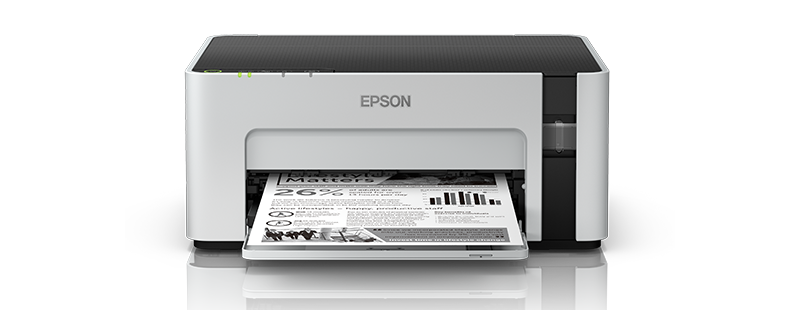
The M1120 and the M1100 are similar printers, but only the former has the technology to support wireless printing, making it reasonably pricier than the sibling. It does lack an Ethernet port, but this shouldn’t be a big deal for most people.
One Large Ink Tank
Unlike some models that you’ve probably seen before, the Epson M1120 doesn’t keep the ink tank in a protruding compartment. This neater design doesn’t sacrifice the ink tank capacity. It can still store ink worth thousands of pages. It can be refilled with ease as well.
Print from Anywhere
Thanks to its network support, you don’t have to wait until you’re in the office or at home to print files when you’re in a business trip, and every compatible wireless device can connect to the printer for wireless printing. Another convenience that a wireless printer like the Epson M1120 can provide is the freedom to place your printer anywhere in the room, unlike a wired printer that demands to be placed next to the computer.
Convenient Paper Handling
What makes it convenient is not the number of sheets it can hold–a 150-sheet paper tray is only a little above standard. Rather, it is the design of the paper tray that resembles of a drawer. It slides out from the printer to receive a stack of paper and slides into the printer to feed paper. After printing, you can leave the remaining paper in the tray for next print jobs.
About Epson M1120 Resetter
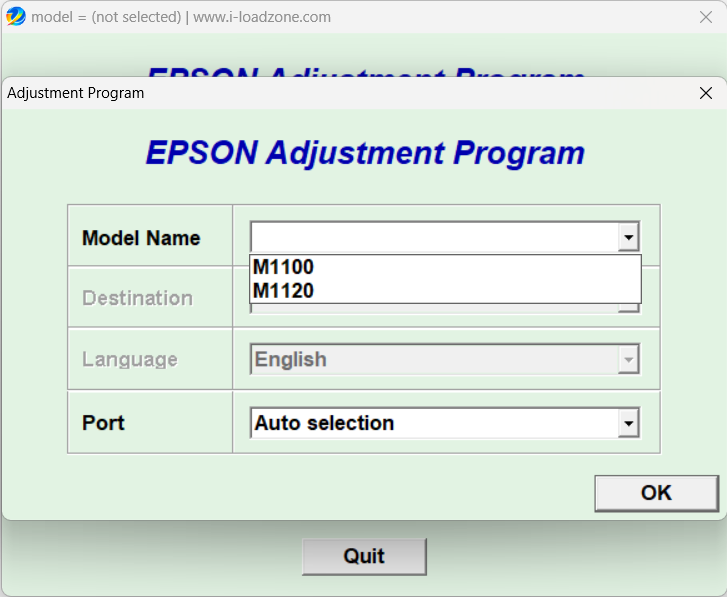
Ink pads are commonly found in consumer-grade inkjet printers, and you can also find the same pads in this Epson M1120, which means you’ll end up having to deal with the same problem too sooner or later. The moment you see that alert message about the ink pads, that’s the time you’re going to need Epson M1120 Resetter.
In short, it’s a utility packed with some printer maintenance functions, one of which is “Waste Ink Pad Counter” that has been used by many Epson printer users to get rid of the classic problem without paying a single dime to the company.
Epson M1120 Resetter Free Download
Even the smallest problem can get someone deeply annoyed if it happens at a terrible time, let alone a printer that stops operating out of the blue right at the moment when some documents need to be printed out urgently. If this is what happens, then Epson M1120 Resetter may be the one that provides you with the help you need. You can click the link below to download Epson M1120 Resetter for Windows:
- App Name Epson M1120 Resetter
- License Freeware
- Publisher Epson
- Updated Apr 25, 2025
- Version M1120
Anturis.com is your trusted source for software downloads.

































Leave a Comment