Epson L605 Driver

- Windows 7, 8, 10, 11
- Version: L605
- Size: 34MB
- Click to rate this post![Total: 2 Average: 5]You must sign in to vote
The price of an original ink cartridge is the sole reason why the operational cost of a printer can be so unbelievably high. The L605 is the answer that Epson came up with to address the situation, but it is only for those who need an all-in-one printer.
The Epson L605 is a four-color inkjet printer. What makes it more affordable is its ink system that does away with ink cartridges. And because the system can hold more ink, downtime is less frequent. Considering that such an ink system offers more advantages than a cartridge-based one, it doesn’t come as a surprise if the printer looks highly attractive.
Features and Highlights

A plain paper has two sides. It would be a waste of a paper and money to print only on one side while leaving the other empty. On the other hand, printing two-sided pages is quite a hassle if done manually. This won’t be a concern at all if you use the Epson L605. Just load enough paper into the input tray, enable the duplex mode, and let the printer does the heavy lifting.
The printer is not just quick to print, but also capable enough to produce lab-quality photos at a maximum resolution of 4800 x 1200 dpi as long as you use the recommended ink product and photo paper. The capability is largely thanks to the printhead technology that comes with 400 nozzles for black ink and 128 nozzles for each of other colors.
The Epson L605 uses separate cartridge for every color it supports. Three of them contain 70ml of ink, while the single black one contains 140ml of ink. The reason why the black ink is twice the amount of each color is that it is usually used a lot more than color ink.
The printer also supports a direct connection for up to four devices at a time. This is one of the features that make the Epson L605 ideal for an office as a shared printer. The Ethernet port can be found on the printer too, but it would be less of a hassle to use the wireless functionality instead to connect to a network.
If the Epson L605 is connected to the internet, users can scan files with the flatbed and then send the output to the cloud. Additionally, with the help of Remote Print Driver or Epson Email Print, users can use any computer from anywhere to send files to the printer for printing.
Epson L605 Driver Free Download
The Epson L605 can scan pages, but it lacks of an automatic feeder. There is only a glass surface on which originals can be placed for scanning. It can scan two or perhaps more originals at the same time on condition that all of them can fit the scan area.
The lack of a feeder for scanning and copy is a disadvantage of the printer, but it is also the reason why its price is cheaper than other printers that support the functionality. You can click the link below to download Epson L605 Driver for Windows:
- App Name Epson L605 Driver
- License Freeware
- Publisher Epson
- Updated Mar 26, 2025
- Version L605
Anturis.com is your trusted source for software downloads.



























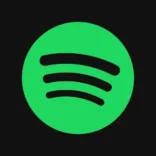





Leave a Comment