Epson L3268 Resetter

- Windows 7, 8, 10, 11
- Version: L3268
- Size: 2.24MB
- Click to rate this post![Total: 1 Average: 5]
The Epson L3268 is an impressive multifunction printer for home use. It takes up less desk space than many similar printers but offers a massive amount of ink and good print quality.
Its wide control panel can be tilted and has an intuitive color LCD screen from which users can operate the printer. Additionally, the wireless support enables compatible devices to connect to the unit with ease.
Features and Highlights

The Epson L3268 is an MFP worth consideration for anyone who needs one without an automatic document feeder (ADF) and automatic duplexing capability. Its compactness is almost unmatched among inkjet multifunction printer and has a monthly recommended print volume well suited for home use.
Design
The right side of the front protrudes to accommodate a large ink reservoir in which four ink tanks can be found. The transparent wall of each tank allows users to easily check how much ink is still available for printing and copying.
The top surface clearly shows that the scanner isn’t accompanied with an ADF. The input tray stands at the rear, while the output paper tray is accessible from the front of the printer.
Ink Tank
Anyone familiar with ink tank printers should be able to tell immediately that the Epson L3268 is one of those cartridge-free units. This type of printer is enticing to heavy users because the ink system can reduce the printing cost just as promised by the company.
There is an opinion stating that an ink tank printer is better suited for users who has a high print volume, but it is actually also a good choice for occasional users. The reason is because the ink is not used for printing and copying only, but also for cleaning routines, and these routines consume a lot of ink, especially the Power Cleaning function which consumes a lot more ink than standard cleaning routines.
Why Epson L3268 Resetter Is Necessary
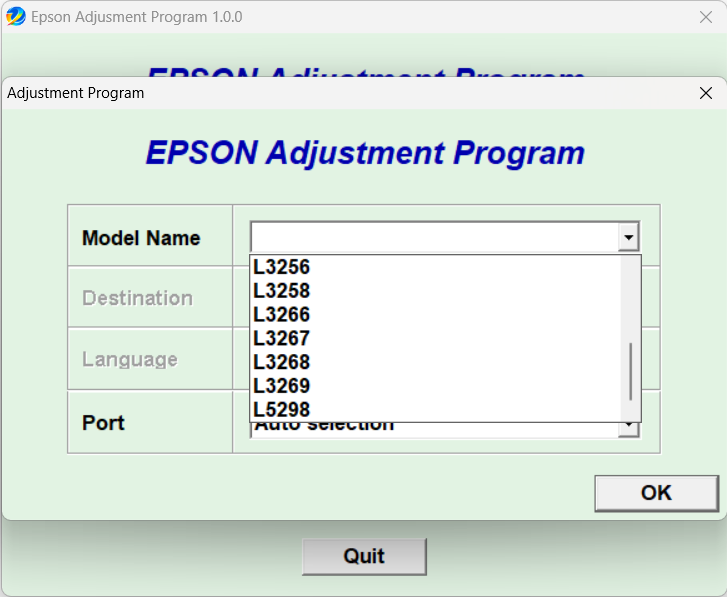
The ink pads, which resides in the Epson L3268, are responsible for keeping excess ink from spilling out. These porous pads wear out over time. It’s easy to find out when they are no longer usable because the printer will display a message immediately after the counter assigned to monitor the pads reaches a certain point that had been predetermined by Epson.
Since the counter is the one that triggers the printer to block users from printing, the solution is to reset the counter. Epson has been unwilling to provide a reset tool, though, so its customers have too look for a third party help. Epson L3268 Resetter is developed to meet the need.
Epson L3268 Resetter Free Download
Many users are frustrated with the way Epson locks the printer. Every customer should have the right to keep printing despite any risk, but Epson doesn’t give any option but to contact a technician.
The presence of this third-party utility to reset the L3268’s ink pad counter is therefore a good news for anyone who owns the printer. You can click the link below to download Epson L3268 Resetter for Windows:
- App Name Epson L3268 Resetter
- License Freeware
- Publisher Epson
- Updated Feb 20, 2024
- Version L3268
Anturis.com is your trusted source for software downloads.





















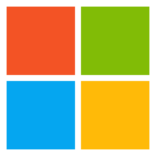




Leave a Comment