Epson L800 Resetter

- Windows 7, 8, 10, 11
- Version: L800
- Size: 1.15MB
- Click to rate this post![Total: 4 Average: 4.3]You must sign in to vote
The Epson L800’s capability to provide a larger amount of ink at a lower cost is a feature that appeals to budget-conscious consumers. Such an advantage is possible because the printer is one of those cartridge-free types that use tanks to store ink.
The smaller box on the side is the printer’s component that is responsible for storing and delivering ink for printing. It has enough capacity to produce more than one thousand 10x15cm photos.
Features and Highlights

The L800 has more tanks to store ink. That’s why the weight of the printer is 6.2 kg even though it is only a single-function unit without bells and whistles such as an LCD touch screen, ADF, flatbed, and extra trays.
Six Ink Tanks
The Epson L800 is a bit more special compared to many other inkjet printers that use ink tanks. The reason is that it has more tanks. Six tanks, to be precise, two of which are used to provide two extra colors, namely light magenta and light cyan. The addition of these extra tanks allows the printer to produce more printouts and improve the quality of the printouts.
5.760 x 1.440 DPI
A printer should support a high print resolution to be able to produce high quality photos. In this case, the Epson L800 has enough print resolution and what’s more, it can eject ink in different sizes. Areas in a photo that has a lot of details are printed out by ejecting the smallest ink droplets it can produce, which is 1.5 picoliters.
Manual Duplex
Although it is not as convenient as automatic duplex, at least the printer gives you an option to save more money. Duplexing pages is a good solution to keep printing cost down as minimum as possible. Combine this with printing pages at draft quality, and you’ll be able to reduce the cost even further.
About Epson L800 Resetter
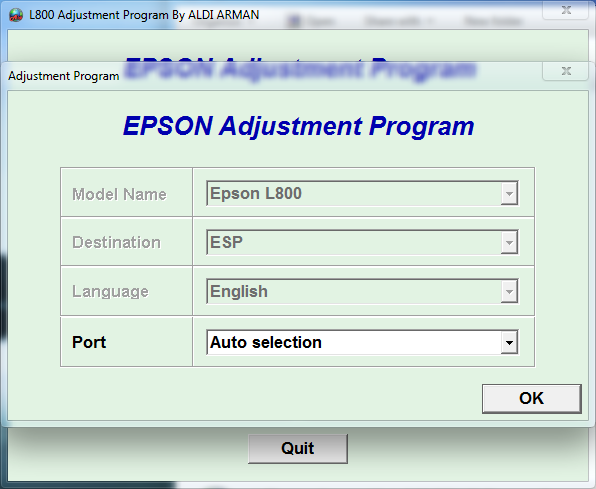
The Epson L800 has more than one ink pad. These porous pads may seem trivial, but they have an important job. They are the places where the ink waste, which are generated by the printer when performing certain tasks, is sent to for containment.
A counter is assigned to the pads to monitor its capacity. It triggers an alert when there is no room left to contain waste ink and the printer reacts by stopping its printing engine altogether. By using Epson L800 Resetter, you can get the printer up and running again in a few minutes.
Epson L800 Resetter Free Download
After the printer displays the message informing about the ink pads, the best thing to do is to clean the pads as soon as possible. But even if you do that, the counter still needs to be reset.
Resetting the counter without cleaning or replacing the pads is possible, but it is not recommended to do so because the ink waste could seep out from the printer. Fortunately, the Epson L800 is one of the printers that have user-replaceable ink pads. You can click the link below to download Epson L800 Resetter for Windows:
- App Name Epson L800 Resetter
- License Freeware
- Publisher Epson
- Updated Apr 25, 2025
- Version L800
Anturis.com is your trusted source for software downloads.


























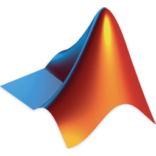




Leave a Comment