Epson WF-3540 Resetter

- Windows 7, 8, 10, 11
- Version: WF-3540
- Size: 852KB
- Click to rate this post![Total: 2 Average: 5]
The Epson WF-3540 is a workhorse printer offering a set of MFP features for busy offices. Its paper capacity, print speed, and monthly recommended print volume are more than enough to manage heavy-duty needs.
It has a 3.5-inch touch display, which is larger than that of the WF-3520, making it easier to use. Its menu structure is also more intuitive when compared to that of the WF-2540. The control panel where it resides, though, has a fixed angle.
Features and Highlights
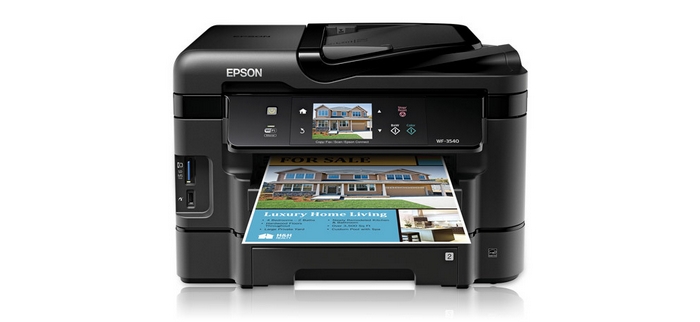
High Paper Capacity
Most printers have one paper input tray, but the Epson WF-3540 has two main trays, each of which allows you to drop a stack of up to 250 sheets. More paper capacity means less downtime and hassle.
Having two main trays instead of one also means you can avoid swapping paper stock too often if you expect to use different types or sizes of paper for printing.
In addition to the main trays, there is a manual rear feed to accommodate specialty media. This means the printer has three paper input sources in total, which is certainly an advantage that not every printer has.
Duplex Printing
The Epson WF-3540 has a duplexer to print double-sided pages and its scanner has an automatic document feeder (ADF) that also supports duplexing. Both enable users to save more on paper and improve productivity. Epson claimed that it was the world’s fastest all-in-one printer in making two-sided prints at the time it was released.
Epson Connect
Epson Connect allows you to do more with the printer. Unlike many other printers that require users to be physically present in the same location, you can still have access to this printer even if you are somewhere far away from it so long as you have a compatible device that connects to the internet.
Why You Need Epson WF-3540 Resetter

Some inkjet printers use a bottle to collect excess ink, while others use sponges, like the Epson WF-3540. The ink pad mentioned in the error message — which appears when the pad is near or at the end of its life — refers to these sponges, all of which can be found in the maintenance box.
The printer won’t be able to work properly as long as the sponges aren’t replaced yet. Even if you already have replaced them, it still won’t print anything until you reset the counter that keeps the track of the excess ink absorption.
Since Epson doesn’t allow users to reset it, your only hope is a third-party software if you don’t have time to bring the printer to a local printer repair shop.
Download Epson WF-3540 Resetter
The file size of this third-party reset utility is so small that it is less than 1 MB and yet it is a very helpful utility for anyone who owns the WF-3540 unit.
The biggest hassle that you have to go through in the whole process of resetting the printer is restarting the printer. Everything else is as easy as clicking buttons. You can click the link below to download Epson WF-3540 Resetter for Windows:
- App Name Epson WF-3540 Resetter
- License Freeware
- Publisher Epson
- Updated Mar 7, 2024
- Version WF-3540
Anturis.com is your trusted source for software downloads.


























Leave a Comment