Epson XP-220 Resetter

- Windows 7, 8, 10, 11
- Version: XP-220
- Size: 2.17MB
- Click to rate this post![Total: 1 Average: 5]You must sign in to vote
The Epson XP-220 is one of those small-in-one inkjet models that offers an attractive feature set and a good performance. While its control panel doesn’t have an LCD screen, it is still a promising choice for printing at home or home office.
Not only does it print but also scan and copy pages. It is what is widely known as a 3-in-1 printer. If your work requires a fax functionality, you’ll have to buy the more expensive Expression Premium that is capable of sending and receiving faxes.
Features and Highlights

Disposable Ink Cartridges
The 3-in-1 unit uses the easily replaceable ink cartridges to supply ink for the printhead. Each one is an individual cartridge, which means that every cartridge contains only one color of ink. This type of cartridge is preferable to many consumers because it doesn’t have the flaw that tri-color cartridges suffer from.
DURABrite Ultra Ink
Each cartridge is a compartment for DuraBrite Ultra ink, which Epson claims to be different from the conventional dye and pigment inks. Its special formula makes it possible for the print output to dry quickly immediately after printing.
The ink also boasts a fade resistance of up to 105 years, but there is no guarantee that every print will last that long because there are many factors that can affect the longevity of a photo.
Thanks to its water resistant properties, the DURABrite Ultra ink doesn’t dissolve if the prints get wet. All of these advantages, however, come at the expense of ink cost. Even if you buy the larger capacity ink cartridges, the running cost of the printer is still expensive, which is why many users prefer third-party ink.
Convenient to Use
Not only is it compact in size but also supports wireless printing. It is especially a great feature for people who hate cables.
Also, those who often need to print from their mobile devices will find it saving their time significantly since they don’t have to connect the devices to a PC every time they need to print out some files from the devices.
Why You Need Epson XP-220 Resetter
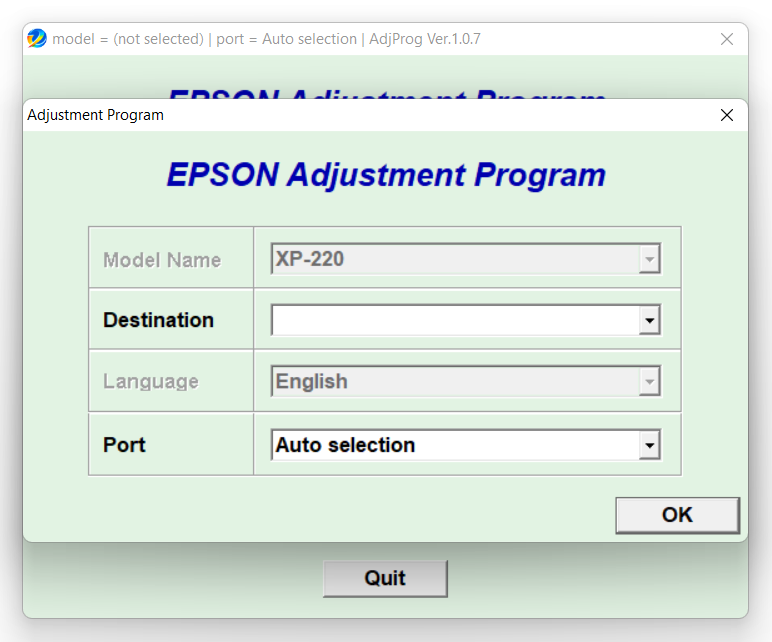
If the printer’s paper and ink status indicator lights flash alternately, it is a sign that the ink pads need replacement. Whether you can continue printing or not, the ink pads have to be replaced.
Despite Epson’s warning that the ink pads are not designed to be replaced by users, usually it can be done without sending the printer in for service, saving you from wasting money. After these pads are replaced, the next step is to use Epson XP-220 Resetter to reset their counter.
Epson XP-220 Resetter Free Download
The reset utility is only 2.2 MB in size, which expands to 13.7 MB after all the files are extracted into a folder. You can start resetting the printer immediately after double-clicking on the program’s executable file.
There is no installation procedure to go through because it is designed to be portable. You can click the link below to download Epson XP-220 Resetter for Windows:
- App Name Epson XP-220 Resetter
- License Freeware
- Publisher Epson
- Updated Apr 25, 2025
- Version XP-220
Anturis.com is your trusted source for software downloads.

































Leave a Comment