Epson L111 Resetter

- Windows 7, 8, 10, 11
- Version: L111
- Size: 657KB
- Click to rate this post![Total: 1 Average: 5]
Many people just need a print-only unit instead of a multifunction printer. The Epson L111 is designed to suit the need. It may not be as compact as expected from a machine that can only print, but that’s because it carries an extra box.
The box is the place from where the printer draws the ink that it requires to churn out monochrome and color pages. Those who are familiar with the box would immediately know what kind of a printer the machine is and what major advantage it offers compared to a cartridge-based models.
Features and Highlights

Cheaper to Run
The Epson L111 is one of the many ink tank printers that Epson has made over the years. It is not rich in features. There is no support for email and cloud printing, faxing, NFC, and not even a simple display. But, it is built to be a capable printer that is worth the price.
An ink tank printer has always had a strong appeal for consumers who are budget conscious. The L111, as a part of the Epson’s ink tank printer lineup, is no different. It may cost you more to buy the printer, but the subsequent refill bottles have prices that are much lower than those of ink cartridges.
A Good Performer
The Epson L111 is not the most sophisticated print-only device that Epson has ever made. It’s also not the fastest one, but it does have a good performance at printing. Text pages exit from the output tray at a brisk rate of approximately 27 monochrome pages per minute and 15 color pages per minute in economy mode.
The machine needs approximately 27 seconds to print photos with margins in economy mode and 69 seconds to output a borderless photo in default mode.
It isn’t equipped with an automatic duplexer, but manual duplexing is supported, so you can still print on both sides of a sheet when a need arises.
Why You Need Epson L111 Resetter
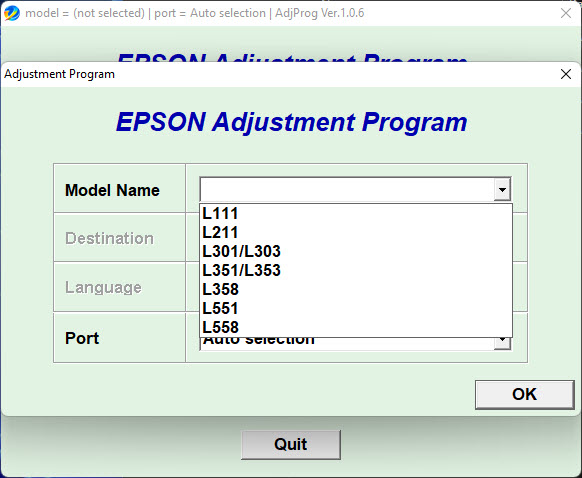
It’s perfectly reasonable for a company to want the customers to spend even more money on its products, but locking a hardware after a certain usage period is a terrible business practice. The Epson L111 has a hard-coded end of life which requires either service or a replacement.
The pre-determined end of life is related to some porous pads in the L111. Over time, these pads will become too saturated with the ink that they absorb. Under the pretext of protecting users from property damage, Epson bricks the printer and offers the two solutions mentioned above, none of which lets users to fix the issue on their own. Fortunately, we have Epson L111 Resetter.
Download Epson L111 Resetter
If you want to avoid giving more money to Epson for your printer to get serviced, this reset utility will help you, on condition that you are willing to spare time to service it on your own.
The utility isn’t accompanied with a documentation, which might be because the developer thought that every printer owner would be able to figure out how it works easily. You can click the link below to download Epson L111 Resetter for Windows:
- App Name Epson L111 Resetter
- License Freeware
- Publisher Epson
- Updated Mar 28, 2024
- Version L111
Anturis.com is your trusted source for software downloads.




















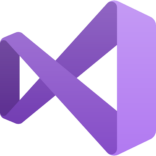

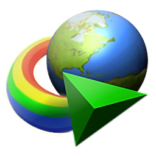



Leave a Comment