Epson WF-7720 Resetter

- Windows 7, 8, 10, 11
- Version: WF-7720
- Size: 4.14MB
- Click to rate this post![Total: 1 Average: 5]You must sign in to vote
The Epson WF-7720 printer comes with paper trays that let you print pages up to 13 by 19 inches. This is an advantage that is hard to find among its competitors, but significant desk space is required to accommodate the printer.
Its high paper capacity, along with an automatic document feeder that can handle paper up to 11 by 17 inches and is equipped with a duplexer to scan two-sided pages in a single pass, are some of the major features that makes it suitable for small offices with moderate print, scan, and copy volumes.
Features and Highlights

Easier Multitasking
The Epson WF-7720 has three paper sources: two paper drawers and one rear feed. The former can hold up to 250 sheets each, whereas the latter is for one sheet only. Combined, these paper trays make multitasking easier because you can load different size or type of paper into each of them, so you won’t have to swap out paper when you need to switch between different printing tasks that each requires different paper.
In terms of paper capacity, the rear feed is inferior to the other two, but it has a distinct advantage: it can be used to print on thick media. It is also helpful in improving your multitasking efficiency if you often print on a different paper than the ones already present in the paper drawers.
Less Hassle
As mentioned before, the wide format printer has an auto duplexer not just for printing but also for scanning, copying, and faxing. The duplexer for the latter tasks is highly convenient because it can scan both sides of an original in a single pass.
Why You Need Epson WF-7720 Resetter
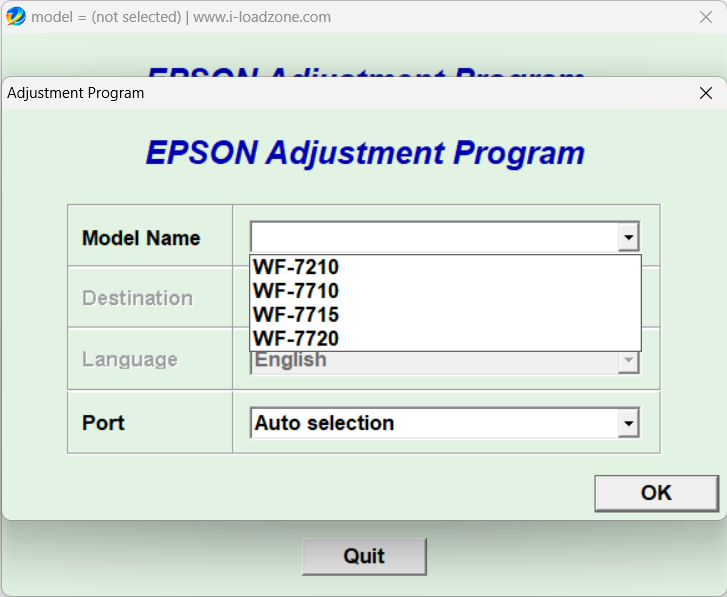
While ink cartridges are used to supply ink for printing and copying, ink pads are used to collect ink that is no longer usable. This ink is referred to as waste ink or excess ink. It is necessary to collect the ink because otherwise ink stain on a desk would be the least problem you could have.
These ink pads are very useful, but only when they are still functional. One day they will be running out of capacity, which triggers the printer to prompt a notification message and halt its operation.
It is easy for some users to mistakenly think that the printer stops functioning for good because of the wording of the message. The good news is the printer just needs replacement ink pads and their counter to be reset, and you’ll need this Epson WF-7720 Resetter to do the latter.
Epson WF-7720 Resetter Free Download
It would have been nice if the utility could somehow reset the counter in one click of a button. But even though it has no such capability, it is still a great help for anyone desperate to resume printing as quick as possible.
The process does require the printer to be restarted, which some users may find it a hassle, but the utility won’t ask you to do anything else aside from clicking some buttons. You can click the link below to download Epson WF-7720 Resetter for Windows:
- App Name Epson WF-7720 Resetter
- License Freeware
- Publisher Epson
- Updated Apr 25, 2025
- Version WF-7720
Anturis.com is your trusted source for software downloads.





























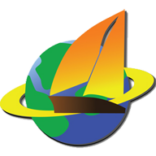



Leave a Comment