Epson L130 Resetter

- Windows 7, 8, 10, 11
- Version: L130
- Size: 2.16MB
- Click to rate this post![Total: 42 Average: 3.9]You must sign in to vote
Anyone who is familiar with various printer models will probably be able to quickly find out what kind of printer the Epson L130 is just by looking at its design. It’s an inkjet single-function printer. An Ecotank unit, to be precise.
Ecotank is a business term used by Epson for its lineup of inkjet printers that use permanent tanks, which are refillable, unlike ink cartridges that have to be disposed of for every ink replenishment.
Features and Highlights

Epson claims that the L130 is more compact than the previous models. While this statement might be true, it is certainly not as compact as the models that plant the tanks at the front, next to their output trays.
CMYK Ink Tanks
Being a CMYK unit, the printer uses four tanks to store each color of ink separately. If you loathe tri-color cartridges, rest assured that there are no such things in this ink tank system. Every tank can be refilled as many times as necessary over the life of the L130.
Refilling the ink tanks might not be as straightforward as you may have expected, though. You need to unhook the compartment of the tanks to lay it down on the desk, open its cover, and install the caps of the bottles before you can finally start refilling the tanks.
50-Sheet Input Tray
The maximum number of sheets that you can drop into a printer output tray is one of the main factors that determines whether the unit is suitable for a busy office or home users. In the case of the L130, it can receive a stack of fifty sheets of paper at maximum, so it is clearly not the best choice for business environment where hundreds of pages are printed on a daily basis.
About Epson L130 Resetter
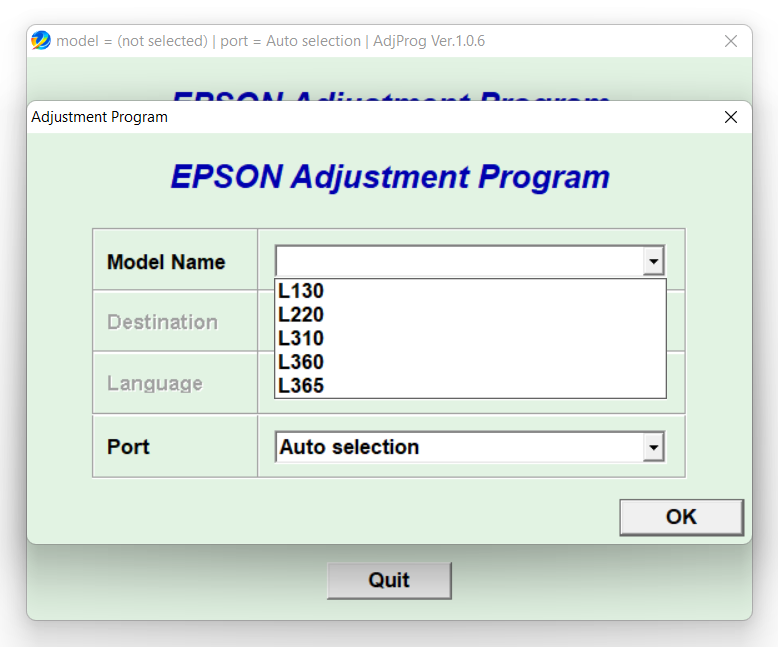
The L130’s manual says that the ink pads of the L130 are not a user serviceable part and therefore urges users to contact Epson when the pads are near the end of their service life. However, some users have proven that it is not completely true.
The ink pads can be removed from the printer by unscrewing their compartment screw and then lifting the back of the printer until you get enough space to use a (preferably flat-head) screwdriver to pry the compartment off. Make sure to wear rubber gloves when you remove and clean the ink pads.
The next step to do is to reset the counter of the ink pad. You can do this on your own by using Epson L130 Resetter.
Epson L130 Resetter Free Download
The utility can do a few more things in addition to resetting the ink pad counter. It is its ability to perform the latter, though, that drives its popularity among printer owners. The lack of a manual is probably the only concerning flaw of the utility, leaving first-time users with no choice but to search the web for information on how to use it. You can click the link below to download Epson L130 Resetter for Windows:
- App Name Epson L130 Resetter
- License Freeware
- Publisher Epson
- Updated Apr 25, 2025
- Version L130
Anturis.com is your trusted source for software downloads.

































Leave a Comment