Epson R390 Resetter

- Windows 7, 8, 10, 11
- Version: R390
- Size: 3MB
- Click to rate this post![Total: 1 Average: 5]You must sign in to vote
The Epson R390 is a print-only machine designed for users who love taking photos. It sells for a relatively high price but its print quality and array of features are worth it.
As a photo printer, the R390 has a number of photo-centric features that distinguish it from regular inkjet printers. Not only it uses six ink cartridges, but also has PictBridge, memory card slot, and USB port for direct printing from USB drives, and is accompanied with Epson Creativity Suite.
Features and Highlights

Epson Creativity Suite
As the name suggests, it is a group of programs, each of which offers different functions to help you complete various print tasks. The main program of the suite is Epson File Manager, which is basically a file explorer or file manager by which you can view images as thumbnails or slideshows, send images as attachments in an email message, open an image for editing, and search, print, and upload images.
EPSON Easy Photo Print is a part of Epson Creativity Suite. Of all it is capable of, it has this Custom Print function that provides the fastest way to print photos, including borderless photos, without adjusting the settings repeatedly.
Printing on CD and DVD
EPSON Print CD is yet another program available in the suite. If you ever need to print on a printable CD or DVD, this is the one you should use.
Before you start printing on any CD or DVD, you should read the documentation first because there are a few things you may want to know, like how to position the media in the printer, and how to print on a 8-cm CD or DVD, which requires an adapter for the media to be able to fit into the slot.
Why You Need Epson R390 Resetter
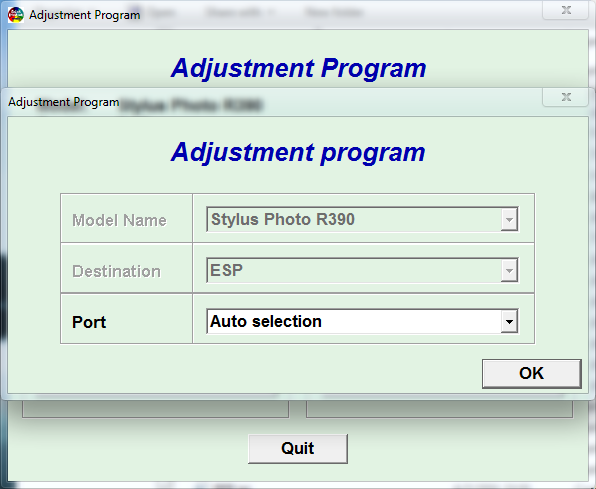
The ink pad — that you can find hidden in the R390 if you open the compartment where it is located — is designed not just to keep your desk clean from ink stain but also to prevent the excess ink from causing any damage to the printer. Appearance-wise, it is nothing more than a sponge, but the printer will stop working automatically if it is already full with ink.
Even worse than the printer suddenly stops working is the lack of choices which allow users to decide on their own whether it is to resume printing with whatever risks that come along with it or to stop printing until the printer is fixed. If you choose the former, you may want to take a look at this Epson R390 Resetter, which will let you reset the printer without sending it in for service.
Epson R390 Resetter Free Download
Epson R390 Resetter is a simple utility that has been used by many printer owners who need a quick solution to handle the ink pad issue. Users wouldn’t have to rely on this third-party fix if Epson had provided an official tool to reset the printer.
Developing such a tool should be easy for a company that big, so it may be baffling to some users as to why Epson doesn’t include it as a part of the printer’s software bundle. You can click the link below to download Epson R390 Resetter for Windows:
- App Name Epson R390 Resetter
- License Freeware
- Publisher Epson
- Updated Apr 25, 2025
- Version R390
Anturis.com is your trusted source for software downloads.

































Leave a Comment